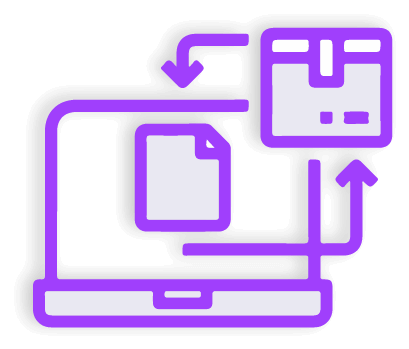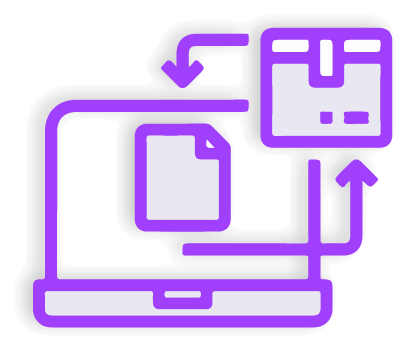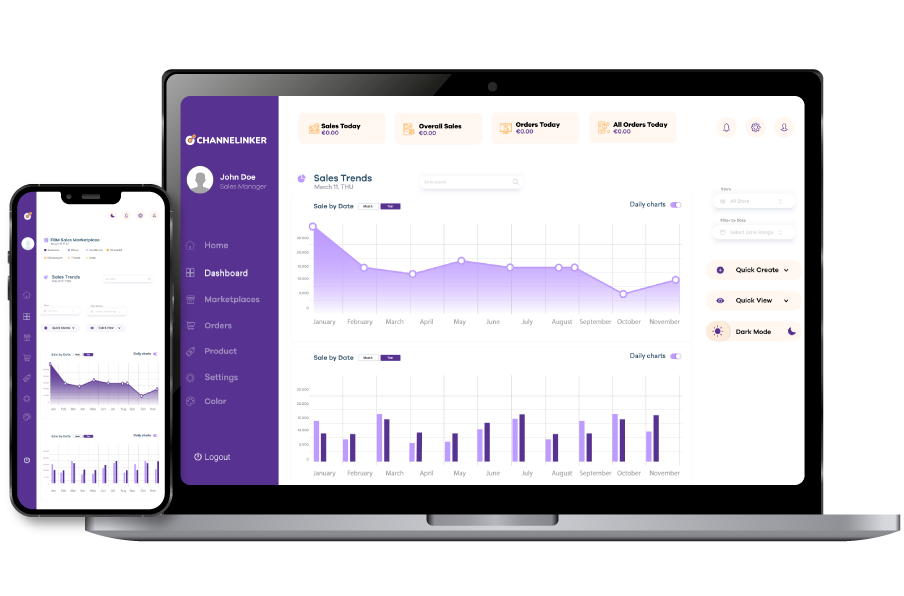WooCommerce is a platform that makes it easier than ever to set up an e-commerce site. It is a plugin developed especially for businesses with WordPress infrastructure. It makes it possible to create an online store from scratch or to strengthen an existing site with e-commerce features. You can easily start e-commerce with WooCommerce.
Start with WooCommerce in 5 Steps #
- To get started with WooCommerce, you first need to install the plugin on your website. To install, first, log in to your WordPress admin panel, click on ‘Plugins’, click on ‘Add New’ and find the plugin by typing WooCommerce in the search box. Integrate WooCommerce into your site by clicking on ‘Install’ and then ‘Activate’.
- The next step is to add your products. Click on the ‘Products’ tab in your WordPress dashboard and add your products by clicking on the ‘Add New’ button.
- After adding all the products, set the payment options. To do this, first, go to WooCommerce settings and click on the Payment option to make the settings.
- The next step is to set up Shipping. Go to the WooCommerce settings tab and select Shipping. From this tab, you can set up shipping zones and pricing.
- Last of all, you should test your store and launch it.
Choose Hosting #
The first step to ensure your WooCommerce store runs smoothly is choosing the right hosting provider. The speed, reliability, and user experience of your store directly depend on your hosting choice. When choosing a hosting, speed, performance, security measures, and technical support quality should be taken into consideration.
Use a Different Host and Install WordPress #
If you choose to use a different hosting provider for WooCommerce, you will need to install WordPress on that host in the first step.
Activate WooCommerce #
To install WooCommerce, you must first create an account. Then, download and install the WooCommerce plugin. Then, from your WordPress dashboard, click on ‘Plugins’ and ‘Add New’, search for the WooCommerce plugin, click ‘Install’ and then ‘Activate’.
Pick a Theme #
Visuals and themes are particularly important for a successful site. Visual design is important for an effective e-commerce site; you can make a first impression positive by choosing a user-friendly and professional theme. When choosing a WooCommerce-compatible theme, you should pay attention to speed, mobile compatibility, and customization options.
Extend WooCommerce #
WooCommerce has a wide range of plugins to add extra features to your store. You can use these plugins to develop your store according to customer expectations and the needs of your industry.