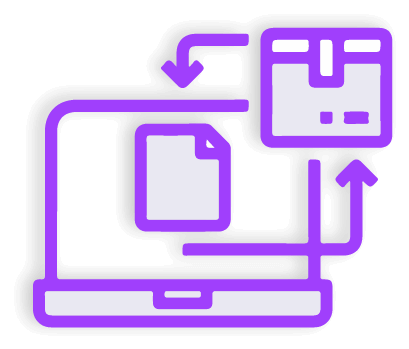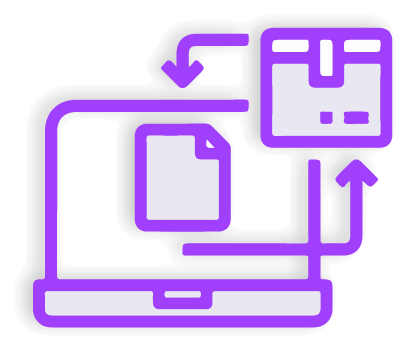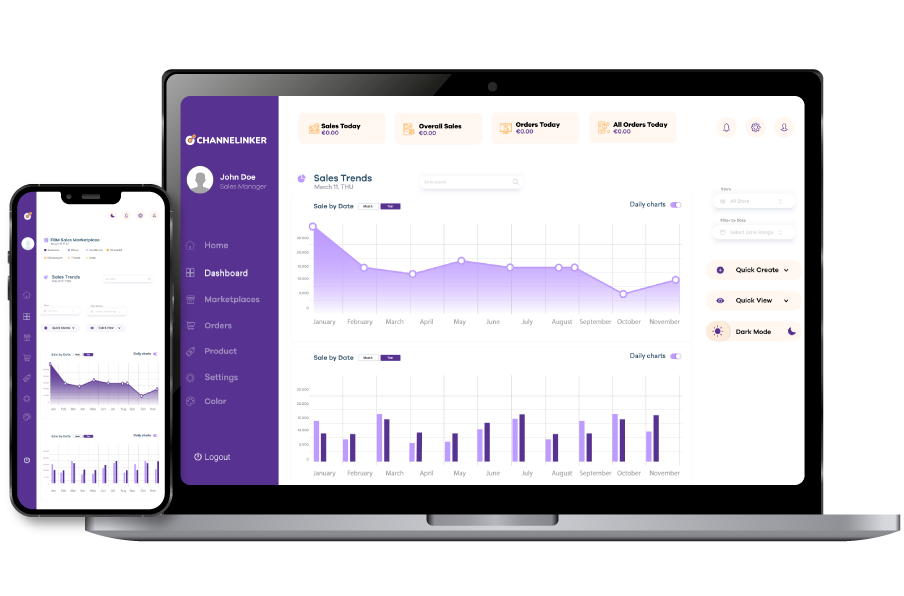Brands that prefer a powerful e-commerce platform like WooCommerce can choose DHL integration to optimize their business processes. DHL is a cargo company that offers reliable logistics solutions worldwide. WooCommerce DHL integration is important for managing logistics operations more efficiently.
How To Integrate DHL Shipping with Woocommerce? #
WooCommerce DHL integration simplifies order management, shipping label creation, and international shipping processes. With this integration, you can easily track both inward and international shipments.
Why DHL? #
DHL is a cargo company with a global reach. The company, which offers delivery services to approximately 220 countries worldwide, is one of the best choices with its advanced technology and special solutions. E-commerce businesses prefer a company that provides a smooth and cost-effective delivery experience, provide a better experience for their customers. It provides high customer satisfaction by enabling faster and more reliable cross-border shipping.
What Are the Benefits When You Integrate DHL Shipping with Woocommerce? #
There are a number of benefits that integrating DHL with WooCommerce can provide to e-commerce businesses. These can be considered as follows:
- It can offer two different shipping options: sea and air route.
- It makes it easy to create shipping labels; it can be automatically created with just a few clicks.
- Automatically creates a tracking number for both businesses and customers to easily track shipments.
- Shipping reports can be easily viewed.
- DHL offers insurance options for shipping high-value products.
How To Integrate DHL Shipping with Woocommerce? #
There are multiple methods to integrate DHL shipping with WooCommerce. The easiest of these methods is to connect your store directly with DHL. You should be careful about which system you choose for a smooth installation.
How To Integrate DHL Shipping with Woocommerce Using Channelinker? #
By choosing Channelinker, you will have a flawless integration process. You can follow the steps below for WooCommerce DHL integration using Channelinker:
- First of all, you must select the Plugin field from your WordPress panel. In this field, you must add the Zip file sent to you by clicking on the add new file.
- After the file is added, click on the Activate button.
- After you have finished setting up WordPress, you need to make WooCommerce adjustments and proceed to the Settings section.
- In the Settings section, click on ‘Shipping’. In this section, click on DHL Express and go to the General section.
General #
- In the General section, you can use Live and Test Mode.
- Then, you should access the site ID, account number, and site password that you will get from DHL’s official website and enter them in this field.
- You can view and activate the Real Time Rates in your store. Before making other settings, you must complete all the fields in this area.
Rates And Services #
In the prices and services section, you can customize options such as delivery time, account rates, breakdown fees, and insurance fees.
Label & Tracking #
In the label and tracking area, the label creation feature can be activated. Product and shipping labels are created in this area. However, cash on delivery and shipping labels can be downloaded from the same tab. You can minimize the time spent on manual entries in this area. Product dimensions should be entered in the shipping label area. At the same time, operations such as adding a description and logo for the package can be performed.
Packaging #
Packaging settings will be made for each product in the packaging section. Package dimensions, size, and pricing can be adjusted. DHL-compatible packaging information should be used in this area.
License #
To integrate DHL with WooCommerce, it is important to have the correct credentials, often referred to as licensing in DHL’s setup documentation.
How To Use This Plugin on Your Woocommerce Store? #
This plugin is quite easy to use in your store. First, you should go to your store, place an order, and proceed to the payment page. On this page, you will be able to view DHL service and shipping charges. When you click the Order button, the process will be completed.
How To Print Shipping Labels? #
To print a WooCommerce DHL label, you must first proceed to your WordPress dashboard and select WooCommerce. In this area, you can see all orders by clicking on the Order item. If all shipping information is correct, find the Create Label option. This action allows you to view and change details such as tracking information and service codes. From here, you can create and download the label in PDF format.
Final Wrap #
This guide contains all the information you may need to integrate DHL with WooCommerce. You should follow all the steps mentioned above carefully.
FAQs #
Does DHL Provide Services Domestically and Internationally? #
Yes, DHL offers a comprehensive range of shipping services to both domestic and international shipping.
Is DHL B2B Or B2C? #
DHL operates in both B2B (Business to Business) and B2C (Business to Consumer) markets and effectively supports a variety of shipping needs.
How Can I Ensure That DHL Shipping Rates Are Accurate for My Customers? #
There are a few things you need to pay attention to make sure your shipping costs are correct. These include entering product dimensions and weights correctly, using the DHL API, checking the settings, and testing regularly.