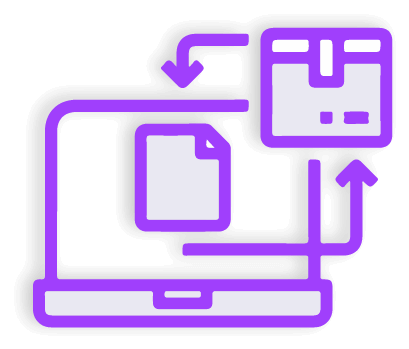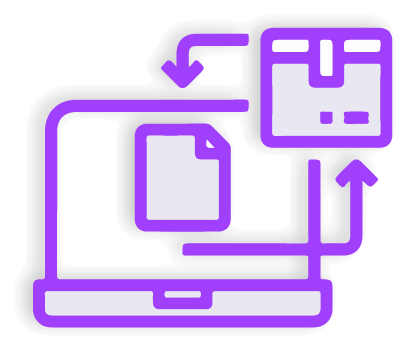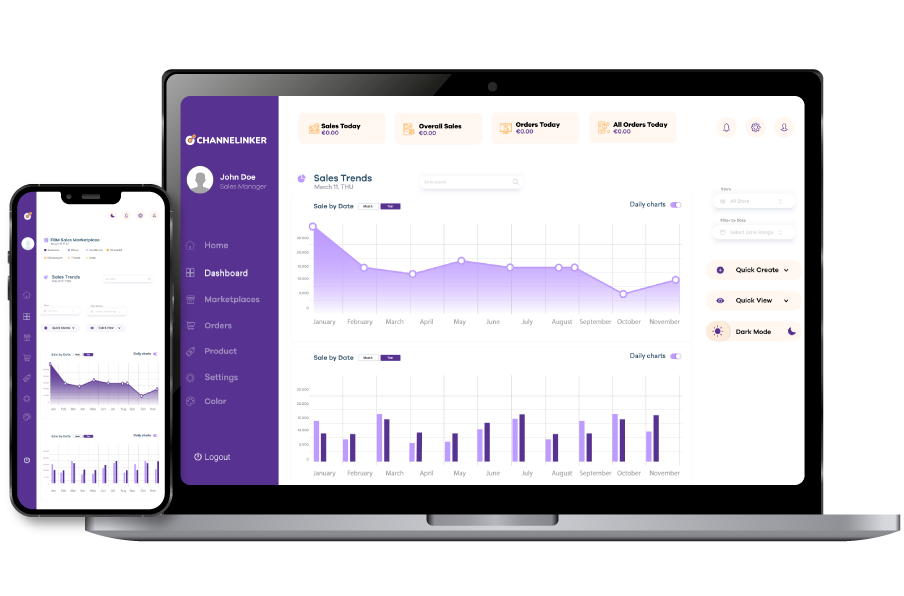FedEx has a fast and reliable delivery network around the world and is therefore often preferred by many businesses. Integrating your Magento store with FedEx can increase your efficiency in many processes, from order management to shipment tracking. Hence, you can maximize customer satisfaction.
FedEx Carrier In Magento 2 #
Providing reliable shipping services to users of e-commerce businesses increases satisfaction and prevents potential problems. Thanks to FedEx integration, you can manage your order and shipping processes effortlessly. By choosing this popular carrier, you can provide your customers with a more reliable delivery experience.
Steps To Configure FedEx Carrier in Magento 2 #
- Create FedEx Account
- First, you need to create a FedEx account and register for FedEx Web Services Production Access.
- After entering the details, you should get your FedEx account number. After getting the number, visit the FedEx Web Services page carefully, review the documents, and get the test credentials.
- The next step is the certification process. In this process, after creating your account, go to the Production Account Information page. At the bottom of the Production Account Information page, you can find a link labeled Get Production Key.
- Integrate with your Magento Store
- In this step, click on Stores from the Magento dashboard and then click on Settings and Configuration.
- Under the Sales menu on the left panel, there is Shipping Methods, from this menu you should select FedEx.
- Then, in the panel that appears, enable the shipping method and specify a title. You should also fill in the FedEx account number, meter number, web service key, and password field.
- Configure Packaging Description
- In this step, you should configure the settings in the Package Request Type field. With this step, packages can be divided into equal weights, and features such as calculating the origin weight and determining the packaging type can be specified.
- In addition, you can determine the most suitable delivery method from this field. In this field, there are delivery options such as regular pickup, courier request, Dropbox, Business Service Center, and Station, and these options can be adjusted.
- Configure Order Processing Fee
- In this step, you can apply an additional transaction fee to the FedEx transaction. The transaction fee can be calculated as a fixed or a percentage.
- In addition, you must select one of the pricing options per order and package and enter the fee.
- Finally, you must determine your business type, and you can specify the B2C or B2B sales method.
- Configure FedEx Shipping Fees
- In the last step, you should select the USPS method from the Allowed Method list.
- You should select the Free Shipping USPS service. In this step, you will be presented with the option to enable and disable.
- You should enable the Free Shipping Quantity Threshold and add both the minimum amount and the error message.
- You should turn on the permissions for the countries you serve and select the method to show if shipping is not applicable. Also, click ‘YES’ to always show UPS Freight.
- Turn on the Debug permission to save the USPS shipping settings.
- Finally, configure the Sort Order in the shipping method and save it.
Benefits Of FedEx Integration for Magento 2 Users #
- It helps calculate real-time and accurate shipping rates.
- It provides automatic generation of shipping labels.
- It helps with comprehensive product shipment tracking.
- It allows you to choose a shipping method that suits your orders by offering customized shipping options.
Tips For Smooth Integration and Configuration of FedEx in Magento #
- For a smooth integration, you must register with FedEx Web Services before the process.
- Package description and shipping cost must be specified correctly.
- Current shipping and shipping countries must be specified.
- Be sure to test the installation and activation process before you go live with the integration setup.
FAQs #
What Is a FedEx Account and Why Do I Need One for My Magento 2 Store? #
To choose a FedEx brand as your carrier, you must have an account. By having this account, you can access the payment page and shipping services.
How Can I Display Shipping Rates for FedEx Shipments on The Magento Checkout Page? #
To view shipping rates, access the Shipping Methods setting from the Magento dashboard and enable FedEx shipping management. At this stage, you can access the real-time shipping calculation by entering your FedEx credentials.
How Can I Set Allowed Methods for Usps Shipping in Magento 2? #
To specify which USPS shipping methods customers can choose, you must access the Allowed Methods list via the Magento dashboard.
What Are Some Tips for Integrating FedEx into Magento 2 For International Shipments? #
Registering with FedEx Web Services, configuring the installation settings in detail, and entering the package description and fees in detail are important tips that will be useful for you.
How Can I Set Free Shipping on Specific Items and Countries in Magento 2? #
To set up free shipping, you must go to the Shipping Method settings. You can configure the Free Method in this tab.
How Can I Ensure That Only Selected FedEx Shipping Methods Are Available on The Checkout Page? #
To check which FedEx shipping methods will be displayed, you must go to the Allowed Method list and select FedEx.