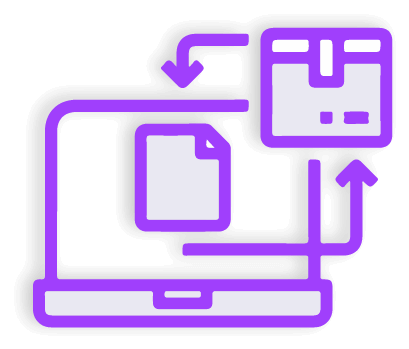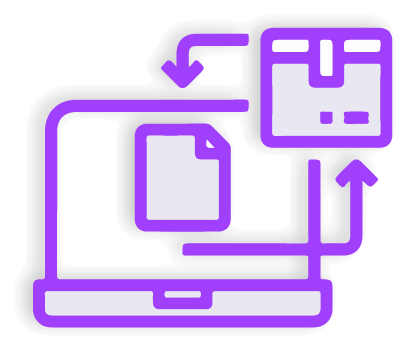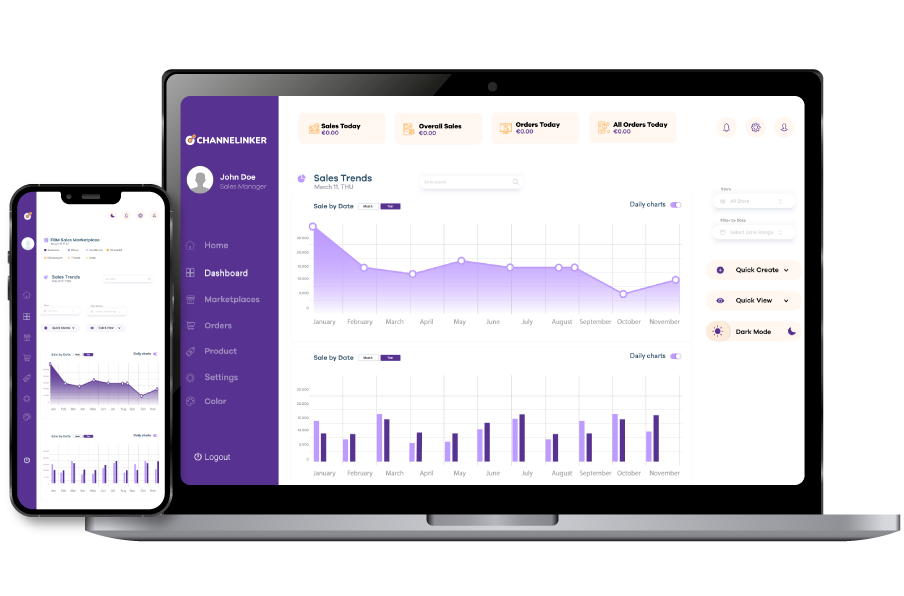Are you thinking of moving or expanding your e-commerce business network to Canada? Then the most effective way to do this is to use WooCommerce Canada Post integration. The Canada Post brand uses the most popular and effective e-commerce sites to simplify its users’ business processes. This is a great opportunity for sites with WooCommerce users.
With the integration, you can simplify shipping processes and increase customer satisfaction. There are 3 different solutions available to merchants who have a WooCommerce store. These solutions are as follows:
- Canada Post Shipping Method by WooCommerce
This plugin, developed by WooCommerce, is used on the payment page. It informs the customer about the shipping costs and estimated delivery date when they proceed to the payment page.
- Canada Post Shipping Plugin
It is a plugin developed by PluginHive. Thanks to the plugin, customers can track their orders. Moreover, it informs them how to take and return orders.
- Third-party shipping solutions
It is used to automate and customize tasks that come from companies that Canada Post partners with, such as ShipStation or OrderCup.
Why you should be shipping in real-time with Canada Post integrations #
E-commerce is a very fast-paced industry. In order to keep up with this fast-paced world, the shipping process must also be fast. However, not only fast shipping but also correct shipping is important. This is where Canada Post comes into play. Canada Post WooCommerce integration ensures that the shipping process is fast, transparent, and smooth.
Unexpected shipping fees at checkout are one of the biggest factors that cause shopping cart abandonment. With Canada Post integration, customers no longer encounter unexpected fees at checkout. Customers can see real-time calculated shipping offers at the cart step. This transparency creates trust between the customer and the business.
On the other hand, customers can see the estimated delivery schedule at the checkout stage. This is a situation that closely affects customers’ shopping decisions. Before deciding to shop, they can see which product can be delivered on which date. With this transparency provided by Canada Post integration, you can gain the trust of your customers.
Connecting your WooCommerce store to your Canada Post account #
Integrating your WooCommerce store with a Canada Post account helps you provide customers with accurate and efficient shipping options. This way, you will have greater control over the shipping process and the process will be automated. So, how do you integrate it? Here are the steps you need to follow:
- First of all, you need to purchase the plugin you want to use. As we mentioned above, there are 3 different plugins that can be used with Canada Post. You can purchase these plugins from WooCommerce, Canada Post, or third-party software.
- Then, you should enter your WooCommerce store and install it from the Add New Plugin page. You can complete the process by clicking the Activate button of the installed plugin.
- After that, you need to log in to your Canada Post account. If you have not created an account yet, you should click the create account option, fill in the necessary steps, and create your account.
- The last step is to configure the shipping labels. Select and configure the shipping labels you decided to configure. Then you can print the labels you configured.
Once the installation is complete, you should test the plugin to make sure it works properly. If there is an incorrect or incomplete installation, you can get help from WooCommerce or Canada Post support teams.
Automate your WooCommerce store with Shipping Solutions and Canada Post #
Automating operations on your WooCommerce store using Canada Post while increasing customer satisfaction. So, what are the processes you can automate using the Canada Post WooCommerce plugin? These are:
- With Canada Post’s real-time shipping pricing feature, the fee calculation process can be automated. You can also create transparency.
- It allows for orders to be tracked in real-time.
- It allows customers to be notified and emailed about their orders in real time.
- Automatically generates international customs forms and reports.
- Automatically creates shipping labels and declarations.