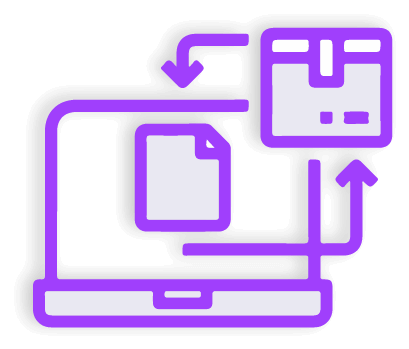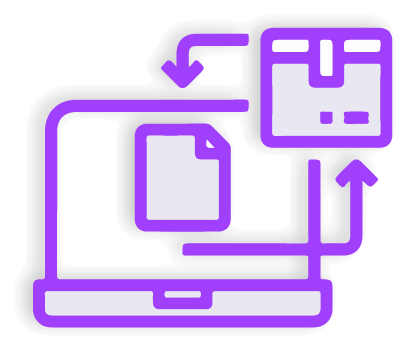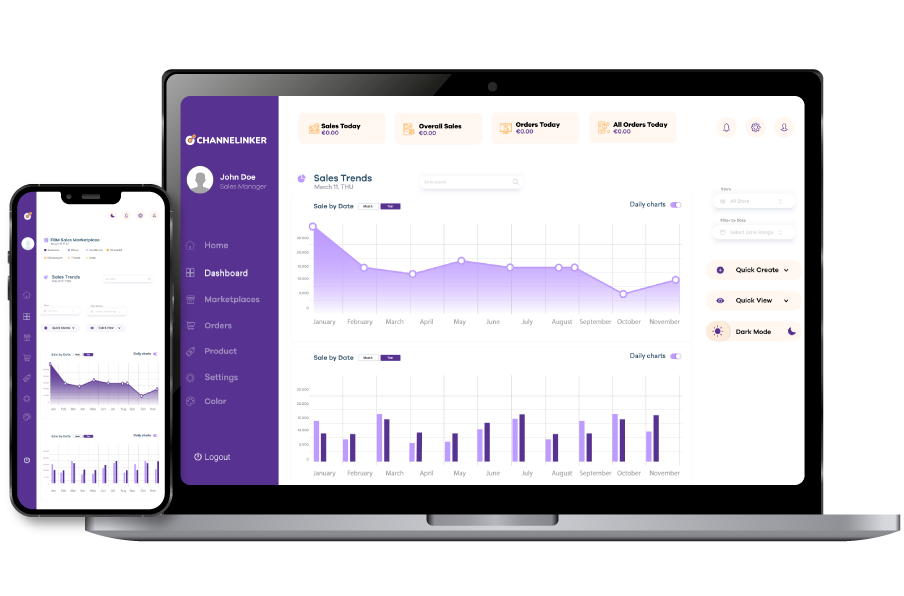Navigating the Amazon Seller Central Platform: Complete Guide for Sellers

Mastering Amazon Seller Central is essential for sellers who aim for efficiency and growth on the world’s largest e-commerce marketplace. This detailed guide walks you through the platform’s dashboard, key features, order management, analytics, and user permissions, ensuring you can navigate and leverage Seller Central with ease and expertise.
Amazon Seller Central Dashboard Overview
Upon logging into your Seller Central account, you’ll first encounter the dashboard, a comprehensive snapshot of your selling activity and account health. The dashboard provides immediate insights into critical business metrics such as open orders, sales summaries, performance alerts, and notifications regarding account issues.
Key features of the dashboard include performance metrics, providing quick views of your Order Defect Rate (ODR), late shipments, and customer service responsiveness. It also includes a sales summary, offering real-time data on sales performance by day, week, or month, and a notifications panel for immediate updates on critical issues, policy updates, and required actions from Amazon.
Regularly monitoring these metrics helps maintain excellent account health and ensures swift responses to potential issues.
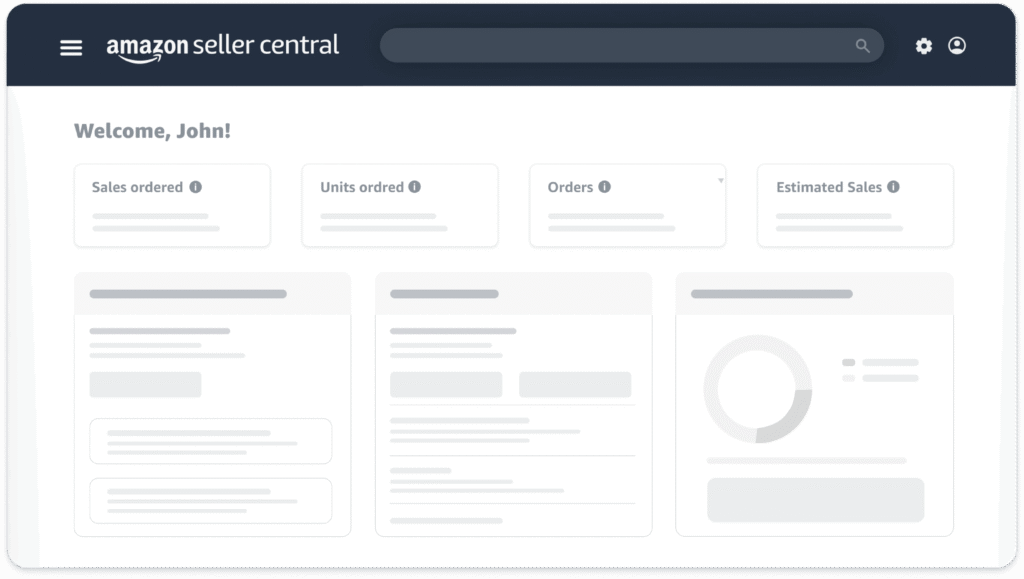
Key Modules and Menus in Amazon Seller Central
Amazon Seller Central provides intuitive modules and menus designed to streamline e-commerce operations. The inventory module allows management of listings, updates to product details, and synchronization of stock levels, with advanced features such as bulk uploads and inventory health reporting. The orders module facilitates viewing, fulfilling, and tracking customer orders effectively, supporting filtering by date, status, and marketplace.
Additionally, the advertising module provides access to Amazon’s powerful advertising tools including Sponsored Products, Sponsored Brands, and display ads, helping sellers increase product visibility. The reports module generates detailed reports on sales, inventory, returns, and overall business performance, essential for data-driven decision-making. The performance module monitors critical performance metrics, manages customer feedback, and ensures compliance with Amazon’s performance standards.
Managing Orders and Returns Efficiently
Efficient management of orders and returns is crucial to customer satisfaction and business sustainability on Amazon. To manage orders, navigate to the orders tab, filter, and review order statuses such as pending, unshipped, and shipped, then confirm shipments promptly, providing accurate tracking information.
To handle returns, visit the manage returns section under the orders menu, review customer return requests, ensure timely responses, and process returns swiftly and accurately, issuing refunds or replacements when appropriate. Integrating tools like Channelinker’s Order Management Solution can simplify this process by automating inventory updates and returns handling across multiple channels
Reports and Analytics Section
Amazon Seller Central provides comprehensive analytics to empower sellers with actionable insights. Sales reports deliver detailed information on product performance, revenue trends, and sales channels. Fulfillment reports provide insights into inventory management, shipping efficiency, and return rates. Business reports offer key metrics including sessions, conversion rates, and customer engagement levels.
Regular analysis of these reports enables sellers to optimize listings, improve inventory management, and identify growth opportunities. Leveraging external analytics tools like Channelinker’s Marketplace Analytics can further enhance data interpretation and strategic decision-making.
User Permissions and Roles
Amazon Seller Central allows account owners to assign specific roles and permissions, enabling secure and efficient account management. Each user within a business account can hold one or multiple roles, each with specific permissions and responsibilities.
Administrators manage overall business account operations. They can invite new users, assign roles, manage shared payment methods, shipping addresses, and delivery preferences. Buyers (also known as requisitioners) place orders on behalf of the organization once assigned permissions by the administrator. Punchout users place orders through an integrated purchasing system. Finance users have the capability to access, customize, and schedule detailed business reports. Tech users handle technical aspects such as managing domain names, authentication methods, API keys, and IT system integrations, including purchasing systems, transaction data, and single sign-on setups.
Administrators can assign roles and permissions during the initial invitation process and can modify permissions at any time via the business settings. Administrators have the authority to add or remove other administrators and adjust roles and permissions dynamically, ensuring appropriate access based on team structure and responsibilities.
Frequently Asked Questions
How frequently should I check my Seller Central Dashboard?
Daily checks are recommended to promptly address issues, fulfill orders, and maintain account health.
Can I manage multiple Amazon marketplaces from one Seller Central account?
Yes, Seller Central enables multi-marketplace management. Tools like Channelinker streamline this management effectively.
What is the importance of Seller Central Reports for sellers?
Reports provide critical insights for strategic decision-making, identifying sales trends, inventory issues, and optimization opportunities.
Are there differences in Seller Central functionalities across regions?
While core functionalities remain consistent, regional differences may exist due to varying compliance requirements and marketplace policies.
How do I ensure my team only accesses relevant Seller Central areas?
Utilize Seller Central’s User Permissions settings to restrict team members’ access to areas pertinent to their responsibilities, enhancing account security.
Conclusion: Mastering Seller Central for Business Success
Navigating Amazon Seller Central with expertise significantly impacts your business efficiency and growth potential. By understanding and effectively utilizing the dashboard, modules, order management tools, analytics reports, and user permissions, sellers position themselves for sustained success and profitability.
For enhanced efficiency and marketplace management support, explore comprehensive solutions like Channelinker, designed to automate and streamline operations across multiple Amazon marketplaces and beyond.
External Resources
Official Amazon Advertising Guide
Start maximizing your Seller Central potential by connecting with Channelinker for tailored marketplace integration and automation solutions.