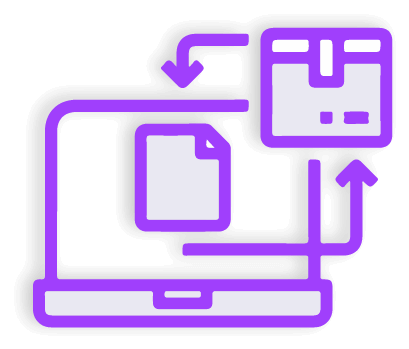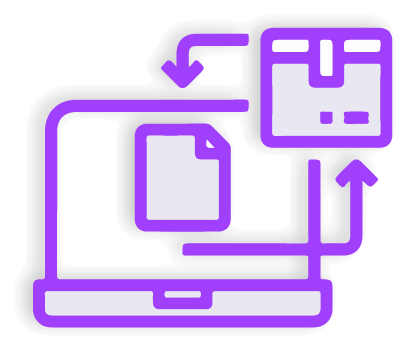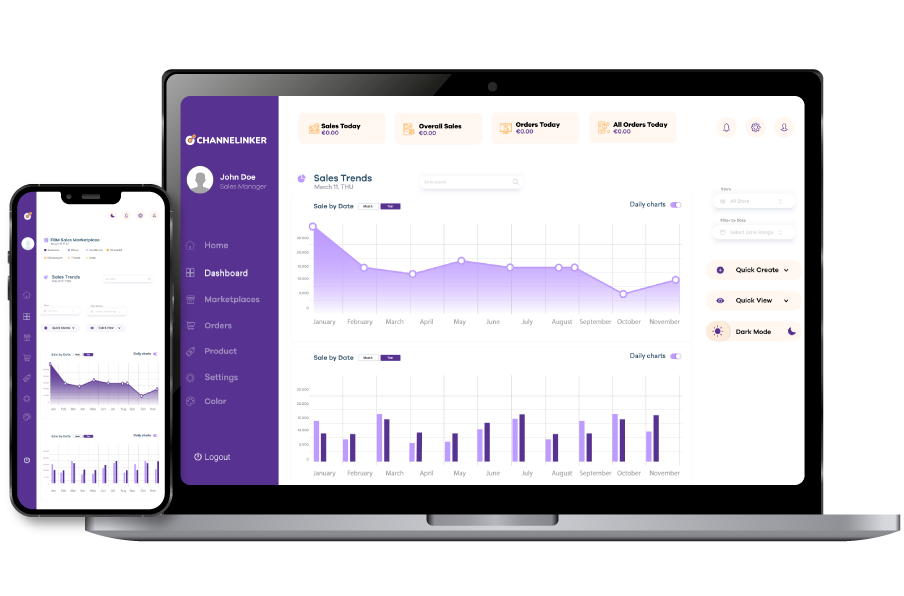For an e-commerce store, the availability and visibility of your products are the cornerstones of success. However, this method is a detail that most users overlook. One of the most effective ways to make it easier for your customers to find your products or services is through optimized URLs. Incorrect links can lead to low rankings in search engines and loss of customers.
In addition, this feature is a benefit that strengthens SEO. One of the important flexibilities offered by Shopify is the ability to customize URLs. Thanks to this feature, not only allows you to create user-friendly URLs but also allows your store to be better understood by search engines.
One of the frequently asked questions is how do I change the link to my Shopify? In this article, we will cover in detail how to correctly update your links in Shopify and the steps to follow. You can find the answers to your questions in this article.
Can You Change Your Shopify URL? #
It is possible to change your Shopify URL, but a complete change is not possible. Shopify stores have a classic structure, so the entire link structure cannot be changed. However, the link structure can be changed to a significant extent. The easiest way to change your links is to change your domain name. With this method, the domain name that the customer sees may change, but the link that the seller sees will not change.
There is another way to get a different link. That is to delete your Shopify store and create a new one. Then you can change the last part of the URL link.
Many businesses choose to update their Shopify URL to support a rebrand, optimize SEO, or reflect product-focused changes. Using a concise and relevant URL can make your store more memorable and more permanent. Changing your Shopify link has both positive and negative effects in terms of SEO.
It allows your target audience to find your business more easily, but changing the link can also be detrimental to SEO. In addition, changing the link structure of your store and shortening it will provide a better appearance and help customers find your store more easily.
How To Change Your Shopify Store URL #
If you are looking to rebrand or improve your brand’s online presence, changing your Shopify store URL is important. There are 3 simple steps to changing your Shopify store link. These steps are as follows:
- Log Into Shopify
The first step is pretty simple, all you need to do is log in to your Shopify store using your login credentials.
- Edit Products
- After logging into your Shopify store, click on the Merchant Dashboard item. Then, there is a sidebar in the section to the left of the Dashboard section. There are many sections in this sidebar. Click on the Products section in this section.
- When you go to the Products tab, you will see some items. Among these items, you need to find and click on All Products.
- In this tab, all the products in your store will appear. You should search for the URLs you want to change to find the product whose link you want to change.
- When you find the product, you should click on it and go to the bottom of the product information. You can see how the product looks in the search engine at the bottom.
- The last thing you need to do in this step is to select the edit option in the upper left corner of the preview.
- Change Product URLs
- After clicking on the Edit option, you will see many settings that you can use in SEO. To change the URL, scroll down and find the URL and Username item.
- Click on the URL you want to change. The area you can change is marked in blue. You can make any changes you want in this area.
You can apply this step for all products and collections you want to change. However, you should make sure that the URLs are clear and concise.
How To Change URL On Shopify FAQs #
Is Shopify Seo-Friendly? #
Yes, Shopify is an SEO-friendly platform. This platform is designed with various built-in SEO-friendly features that make it easy for online stores to rank well on search engines. Shopify allows you to edit title tags, meta descriptions, and URLs, which are critical for on-page SEO.
What Is the Shopify URL Structure? #
The Shopify platform creates a custom URL for each product in your store. However, Shopify’s default URL structure follows a standard format, making it simple and user-friendly. Only certain parts of the URL structure can be customized.
Does Shopify Give You A URL? #
Yes, when you create a Shopify store, the platform provides you with a default URL. This URL typically consists of the store name, the domain name myshopify.com, and the part created for the product. However, while this URL structure is fixed to some extent, Shopify allows you to customize certain URL to make them shorter or more keyword relevant.