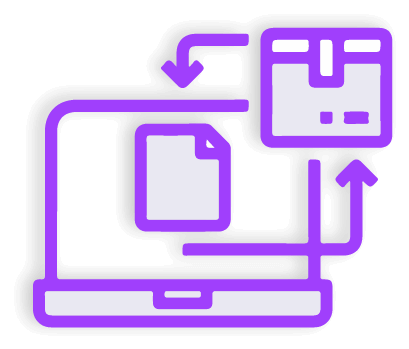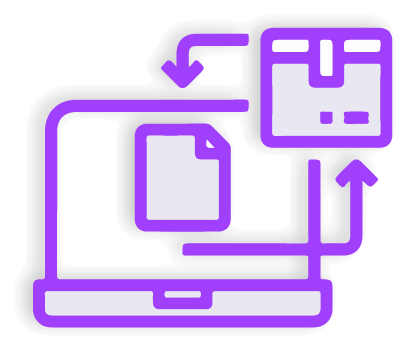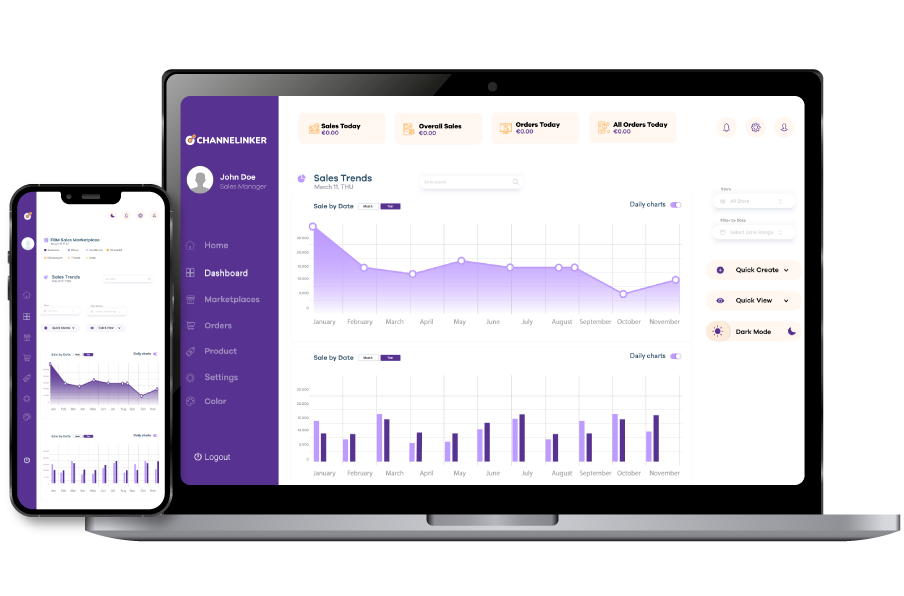Integrating your Shopify store with a dependable shipping company like FedEx is essential for both businesses and customers. From tracking shipments to delivery times, the process can be managed more efficiently. Integrating your Shopify store with FedEx allows you to optimize your logistics process. You can find the answer to the question of how to connect FedEx to Shopify with this guide.
What Is FedEx & Why You Need to Integrate It with Your Shopify Store? #
FedEx, which was founded in 1971, is a corporate shipping company that provides services worldwide. It is frequently preferred by e-commerce businesses with a large business volume due to its service in more than 220 countries. The most important reason to integrate FedEx with your Shopify store is that it significantly simplifies the shipping processes of an e-commerce business.
It is known for providing reliable and comprehensive shipping solutions, FedEx can be preferred for both domestic and international shipping needs. Thanks to this integration, companies simplify their shipping processes, reduce error rates, and offer real-time synchronization. Moreover, it helps to customize shipping solutions based on the size of each order.
Mastering The Art of Fulfillment FedEx & Shopify Integration Uncovered #
Shopify and FedEx integration is a great solution for businesses. There are significant benefits of FedEx integration for stores that have a store on Shopify. It offers benefits such as real-time tracking updates, order management, and workflow automation and optimization. Furthermore, it simplifies order processes by offering a fast order fulfillment feature.
On the other hand, it automates workflows, thus helping to eliminate manual errors. In addition, Shopify’s Order Fulfillment API can provide control over orders and inventory management, making it an ideal solution for businesses looking to grow.
How To Set Up Shopify FedEx Integration In 10 Steps #
You can successfully set up Shopify and FedEx integration in 10 steps. Some of these steps are:
- Log in to FedEx Account: While integrating, you need to first log in to your Shopify account.
- Configure Shipping Settings: You need to use the Shopify dashboard to make delivery arrangements. You need to select ‘Shipping and Delivery’ from the Dashboard area.
- Configure Carrier Settings: Then, you need to enter the carrier information. For this, click on the Carriers section. Click on Add Carrier under this section and select FedEx.
- Configure Integration: After selecting FedEx as the carrier, configure the integration. Enter the account, meter, and API key number that you got from the FedEx Web Services page.
- Configure Service Settings: You need to configure the settings that you want to offer with FedEx. Enable the services that you need. Moreover, you can also disable some services.
- Set Shipping Rates: You need to set up the pricing settings by specifying the destination, point, and additional services.
- Create a Test Order: Before applying the pricing settings you have made; you should create a test order. This test will help you fix any errors.
- Create Labels: Label settings must be made in order to create shipping labels. These labels can be created from the Shopify panel.
- Track Shipment: Settings must be made in order to provide shipment tracking information.
- Regular Tracking and Troubleshooting: You should constantly monitor your FedEx integration and minimize errors that occur.
5 Benefits of Shopify FedEx Integration #
There are five key benefits of the FedEx Shopify integration that improve both your logistics and your customer experience. These benefits include:
- The integration saves time by automatically creating shipping labels and tracking numbers.
- You can benefit from discounts thanks to the discount opportunities offered and thus save costs.
- The real-time tracking feature allows customers to track their orders from the warehouse to the door.
- FedEx Shopify integration can facilitate return transactions and product return shipping.
- Thanks to the integration, customers are provided with free shipping service.
How To Use Shopify FedEx Integration? #
To use the Shopify FedEx integration, first log into your Shopify account and select ‘Settings’. In the Settings section, select the General heading and proceed to the Shipping section. Then add shipping zones in the Shipping Zones section. Then select FedEx as the Shipping Provider. Finally, select Rate Details and save.
What To Do If You Find It Hard to Integrate FedEx with Shopify? #
If you are having difficulty integrating FedEx with Shopify, don’t worry. We are always here to make the process easier. Our expert team is always here to help you with a smooth integration process.
Integrate FedEx with Shopify #
Using the Channelinker FedEx Shopify integration helps calculate shipping costs, automatically print labels, and track orders in real-time. Companies that start using the integration can save both time and money.
FAQs About the Shopify FedEx Integration #
Q1: How Do I Dropship Products from FedEx to Shopify? #
Once you have connected your Shopify account to your FedEx account, you need to go to the ‘Shipping’ section. Then, you need to find a supplier who uses FedEx, upload the products to your store, and make the arrangements.
Q2: How To Import Products from FedEx to Shopify? #
Products cannot be imported to a FedEx account. However, with this integration, you can manage the shipping process by simply connecting Shopify and your FedEx account.
Q3: Is FedEx Cross Borders Integrated with Shopify? #
Yes, FedEx Cross Border is compatible with Shopify and is a convenient solution for global e-commerce shipping.
Q4: Does Shopify Support FedEx Smartpost? #
Yes, Shopify supports FedEx Smart Post.