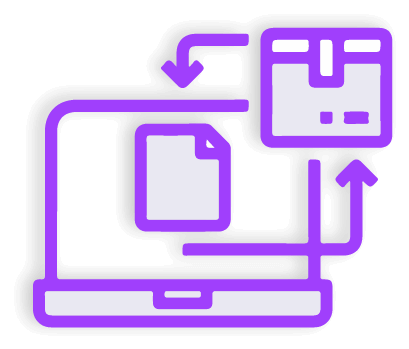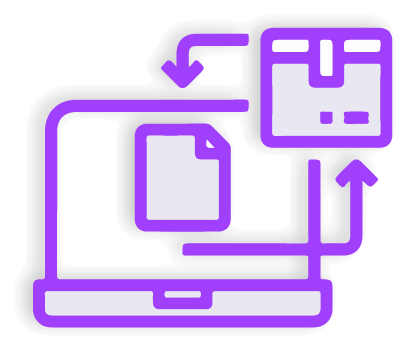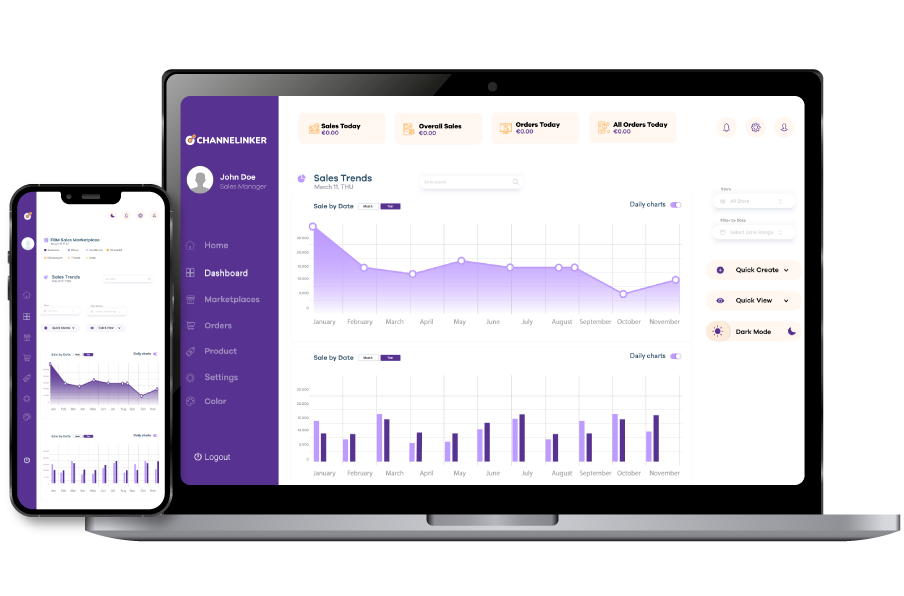Delivering orders to customers on time and without errors is one of the building blocks of customer satisfaction. This process takes the shopping experience to a satisfactory level. UPS is a cargo company that provides services worldwide and has a wide distribution network. Magento is a solid and reliable infrastructure for e-commerce businesses. The combination of these two important systems enhances all processes from order management to delivery tracking.
Thus, businesses can easily manage the order process. If you want to take the shopping experience of customers to a better level, Magento UPS integration may be exactly the integration you need. Magento UPS integration is a good option used for better management of the logistics process.
This integration not only speeds up your operational processes but also makes things easier for both businesses and customers. In this article, we will take a step-by-step look at the installation process of Magento UPS integration, its settings, and the methods you can choose for your business.
Magento Shipping Methods: A Guide to UPS Setup
UPS is a delivery network operating in more than 220 countries. Thanks to having such a wide delivery network, it allows shipping to all parts of the world. In addition, it increases customer satisfaction by offering various services such as package tracking. Magento is an e-commerce infrastructure that offers its users a variety of flexibility. Configuring UPS as a shipping method in Magento allows the business to manage its order processes easily. With this integration, your store can be offered reliable and professional delivery options. So how can UPS be integrated with Magento? Here are the main steps you can use:
– Create an Account
– Complete Required Fields
– Description Adjustments
– Pricing Adjustments
– Set Allowed Countries and Methods
– Obtain User API and Credentials
Understanding Magento 2 Shipping Methods
#
Magento offers various shipping methods to meet customer needs. These methods that are suitable for use are as follows:
Flat rate shipping
Flat rate shipping is the most preferred method by customers. The pricing method is preferred regardless of the size and weight of the product. It is an ideal option for businesses with products of similar weight. However, it is not suitable for businesses with products of different weights and sizes. In addition, its compliance with customer expectations makes it popular.
Table rate shipping
Table rate shipping is a flexible and controllable method. In this method, the price changes for each order and product. The change in prices depends on the shipping destination, the number of products, their price, and weight. In this shipping method, the rule-making authority is the business itself. It can add new rules according to its own needs and requests. This method is suitable for businesses that need precise control over shipping costs.
Free shipping
Free shipping is a customer-favorite shipping method. It is not only convenient, but it is also a proven sales booster. However, sellers can also take control of this method. The business can add conditions such as a minimum basket value or a minimum product purchase. It can double the basket amount by offering free shipping to customers who meet these conditions.
In-store pickup
Store pickup is ideal for multi-channel retailers and customers who often do not have time to wait for shipping. This method involves businesses designating a drop-off point and customers picking up their purchases directly from a physical location. The method reduces shipping costs for both customers and the business.
Choosing a Magento 2 Shipping Method for Your Business
Choosing the ideal shipping method in the Magento 2 system allows you to align your operational processes with customer expectations. If the preferred method is correct, it will simplify many of your shipping processes and increase customer satisfaction significantly. At this point, you need to know your business and target audience very well.
However, we have a checklist that will help you and allow you to manage this process easily. The items in this list are as follows:
Evaluating Products: You should consider the features of the products you have. This way, you can understand the specific shipping requirements of the products.
Knowing the Target Audience: If you can understand where your customers are in general and their preferences, you can structure your shipping network accordingly.
Comparing Shipping Costs: UPS offers a variety of shipping methods. You should compare these methods and pricing before deciding.
Comparing Shipping Times: Different shipping methods may have different shipping times. You should review each method’s estimated shipping method.
Shipment Tracking and Insurance: Tracking and insurance of shipped products is important for many reasons. Offering these features can be positive for customers, but they are a bit costly. Therefore, decide whether your business needs such a thing.
International Shipping Service: If you have an international customer base, you should examine UPS’s international shipping rates.
Testing and Optimization: After choosing your delivery method, you should test it. In this way, it can be determined whether the selected method suits the needs of the business. The missing points should be enhanced.
Shipping Policies: You should share shipping policies with customers. This way, you can provide detailed information about shipping charges, durations, and exceptions.
Monitoring and Adjustment: You should constantly monitor shipping performance and customer satisfaction and adjust accordingly.
Setting Up Magento 2 UPS Shipping Carriers
Integrating UPS with Magento 2, although it may seem simple, is a process that requires careful attention. This integration will facilitate the operational processes of your store. So, what are the steps to be taken during the integration process? These are:
Creating a UPS account
For integration, you first need an ID. In order to obtain an ID, you need to create a UPS account. You can easily create your account by visiting the UPS official website.
Activating the account in Magento
The next step is to enable UPS. To do this, you must first go to the Store page from the admin panel and then to the Settings and Configurations page. On the left panel on this page, you must click on Sales. Then you will see the Shipping Method. When you click on this field, you can find and open the UPS section. There are also settings that you need to configure in the UPS section.
At this step, a field called Enabled for Payment will appear. You can enable UPS by clicking Yes. But it does not end there. If you want to set UPS cargo as United Parcel Service, you must select UPS Type. The next step in this phase is the XML setup. After setting the UPS Type to United Parcel Service XML, you must enter your UPS ID, 16-digit Access License Number, and Password.
After that, you will see a Live Account section. The Yes option allows UPS to work in production and shipping mode. The No mode only allows it to work in Tet mode. You should choose the Yes option. Lastly, enter the name of the shipping option in the title field and complete this phase.
Setting up Container Descriptions
The next step is to configure the shipment details such as package types, weight units (for example, lbs or kg), and destination types (B2C or B2B). Here are the fields you will see at this stage and the configurations you need to make:
Packages Request Type: There are two options you can choose for this setting. You should either use the original weight or divide it by equal weight.
Container: This is the stage where the packaging type of the shipment is set.
Weight Unit: You can also choose 2 options here. LBS or KGS.
Destination Type: This field is for explaining whether the shipment is being sent to a B2B business or a B2C business. Residential is selected for B2C and Commercial is selected for B2B.
The next setting is to set the maximum and minimum weight.
Finally, the Pick Method is selected from the options offered by UPS.
Determining Transaction Fees
You must determine whether the transaction amounts should be calculated as a fixed price or a percentage. You have the option to charge in both ways. Select the option you want to use. Then, you can determine the method of setting the transaction fee in the Handling Applied field. Finally, you must enter the transaction fee at this stage. In this field, you can specify per order, per package or a fixed amount.
Completing Configurations
When you click on Allow Method, you can select the services you want to offer to your customers. You can select multiple options by holding down the Control (CTRL) or Command key. You can enable the free shipping option from the same area. You can enable this service by clicking on Free Method. In addition, you can select which country and region the UPS shipping method will be offered to customers from.
The UPS shipping method can be used in all countries. You can set all countries or specific countries from the Ship to Applicable Countries field. Then, if you want UPS shipping to always be shown, you should check the Show Method if Not Applicable box as yes. You can also make Debug and Sort Order adjustments in this field.
Source address settings
In the final stage, check the store information and correct any deficiencies. Then, enter the Store page from the admin panel. On this page, first open the Settings item and then the Configuration section. Click on the Sales section in the left panel and expand the area. Select the Shipping Settings in the expanded area. Then configure the shipping origin address and complete the process by clicking the Save button.
Best Practices for Magento 2 Shipping Methods
Magento 2 shipping methods allow you to take your strategies to the best level. The best practices you can choose for this are as follows:
Choosing multiple shipping options
Offering a variety of shipping methods, such as Standard, Express, or Overnight, makes it easy to cater to different customer preferences and budgets. This approach increases customer satisfaction and sales.
Determining realistic shipping rates
Accurate and balanced shipping costs help prevent customer distrust and reduce shopping cart abandonment. Therefore, costs such as packaging, transportation, and delivery should be considered in the calculation.
Providing tracking information
Using a tracking service can reassure customers about their orders and minimize support questions. It can also make the delivery and pickup process easier for both the business and the customer.
Choosing shipping method based on order weight and value
Adjusting shipping methods based on the weight and value of your orders can help you keep your business costs under control. For example, lightweight, low-value items can use economy shipping options, while heavier, higher-value items can receive first-class shipping. You can also get free shipping over a certain amount.
Using table rates to determine shipping rules
Table rates are used for complex shipping conditions, such as defining rates based on destination, product weight, or price. This method gives the customer comprehensive control over what they will pay upon delivery.
FAQs
Can I offer free shipping to my customers using UPS?
Yes, you can use UPS if you wish, as it also offers free shipping. However, you must configure the rules for this shipping method.
How can I add the UPS shipping method in Magento?
To do this, you must first log in to your Magento account and then go to the Shipping Method page from the admin panel.
Is it possible to calculate international shipping costs using UPS?
Yes, Magento’s UPS integration allows you to calculate international shipping costs. The amount can be calculated using the shipment weight, size, and destination information.
Can I track shipped orders through UPS?
Yes, both you and your customers can track orders thanks to the tracking feature offered by UPS.
Can I integrate UPS as a carrier in my Magento store’s shipping section?
Yes. You can easily do this from the admin panel. You must enter the Shipping Methods page. After logging in to this page, you can select UPS as the current shipping method.
Does UPS support domestic and international shipping products?
Yes, UPS offers comprehensive shipping solutions that include both domestic and international deliveries. There are different options for each shipping type. You should evaluate these options in detail.
Can I estimate shipping charges for customers on the checkout page?
Business owners can estimate the cost by considering the cargo packaging, size, and weight.
Can we set up custom shipping table rates in Magento?
Yes, Magento provides a comprehensive table for this.