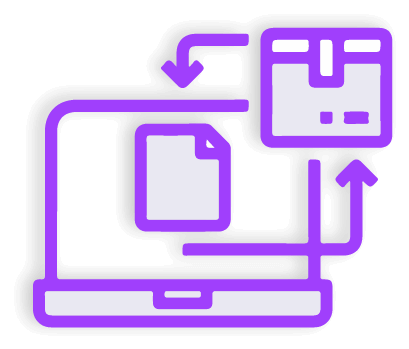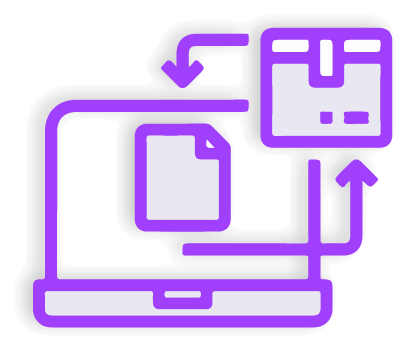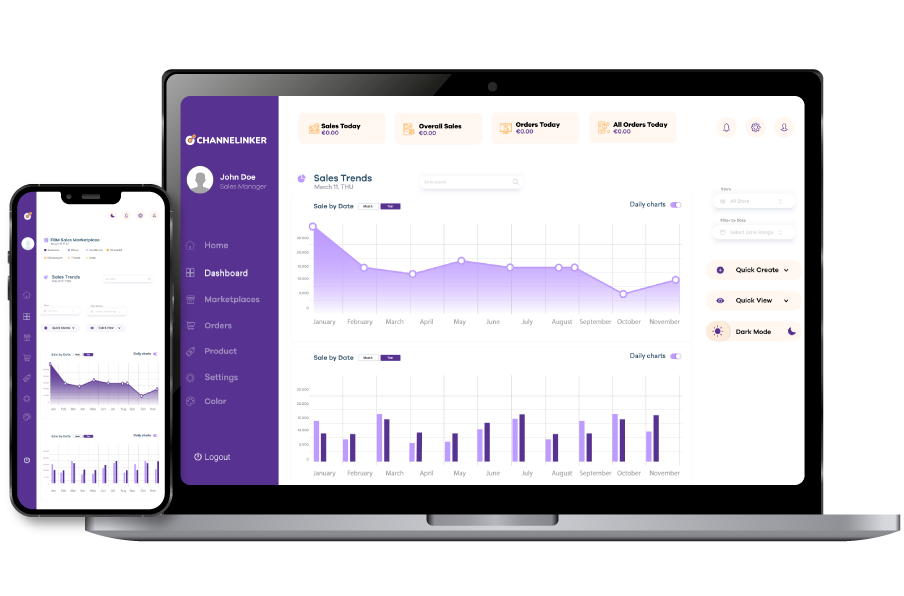How to Create an Amazon Seller Account in 2025: Step-by-Step Guide, Requirements, and Tips

Table of Contents
Introduction: Why Amazon Is a Must-Have Sales Channel in 2025
In today’s digital marketplace, creating an Amazon seller account is no longer just an option—it’s a necessity for businesses seeking sustainable growth. As the world’s largest online marketplace, Amazon has transformed from a simple bookseller into a global retail powerhouse that influences virtually every aspect of e-commerce.
The numbers speak for themselves. Amazon currently holds a commanding 37.6% of the U.S. e-commerce market, making it the single largest online retail platform in the country by a significant margin (sellerscommerce). This dominant position means that sellers without an Amazon presence are essentially invisible to a massive portion of online shoppers.
What’s even more impressive is Amazon’s continued growth trajectory. In Q2 2025 alone, the company reported net revenue of $167.7 billion, representing a 13% year-over-year increase despite an already enormous market presence (demandsage.com). With over 310 million active customers worldwide, Amazon offers sellers unprecedented access to a global audience that’s ready to buy.
Beyond pure sales potential, Amazon has become the starting point for product discovery. A significant percentage of consumers now begin their product searches directly on Amazon, bypassing traditional search engines entirely. This shift in consumer behavior means that having your products listed on Amazon is critical for visibility, regardless of whether you also sell through other channels.
Creating an Amazon seller account is your gateway to this massive marketplace. The process involves choosing between selling plans, preparing required documentation, completing the registration steps, and setting up your Seller Central dashboard. While the process has become more streamlined over the years, it still requires careful attention to detail to ensure a smooth verification and approval process.
Whether you’re a small business owner looking to expand your reach, an established brand seeking new sales channels, or an entrepreneur testing a new product concept, an Amazon seller account provides the infrastructure and tools needed to succeed in today’s competitive e-commerce landscape. In this comprehensive guide, we’ll walk you through everything you need to know about creating and optimizing your Amazon seller account in 2025.
Amazon Seller Account Types: Individual vs Professional
When starting your Amazon selling journey, one of the first decisions you’ll face is choosing between the Individual and Professional selling plans. This choice impacts your costs, available features, and overall selling experience.
Monthly Fee Structure
The Individual plan has no monthly subscription fee but charges a $0.99 fee per item sold. This pay-as-you-go model works well for sellers with lower sales volumes.
In contrast, the Professional plan charges a flat $39.99 monthly subscription fee regardless of how many items you sell, making it more cost-effective once you’re selling 40+ items per month. This plan eliminates the per-item fee, creating significant savings for higher-volume sellers.
Feature Comparison
The Individual plan provides basic selling capabilities:
- Ability to list products across most categories
- Access to basic Seller Central features
- Manual creation of product listings one at a time
The Professional plan unlocks advanced selling tools and capabilities:
- Bulk listing creation and management
- Inventory management tools
- Access to Amazon’s API for automated operations
- Eligibility to sell in restricted categories
- Ability to create promotions and offers
- Access to advanced business reports
- Option to advertise products through Amazon Advertising
According to Amazon’s official selling plan comparison, “The Professional selling plan benefits those scaling their businesses with higher sales volumes and provides access to inventory tools, reports, and listing features not available on the Individual plan” (sell.amazon.com).
When to Choose Each Plan
Choose the Individual plan if you:
- Sell fewer than 40 items per month
- Are just testing the Amazon marketplace
- Sell occasionally or seasonally
- Don’t need advanced selling features
- Want to minimize upfront costs
Choose the Professional plan if you:
- Sell more than 40 items monthly
- Plan to scale your business on Amazon
- Need bulk listing and inventory management tools
- Want to sell in restricted categories
- Plan to use Amazon Advertising
- Need detailed business reports
As noted by Seller Assistant, “The Individual selling plan is ideal for casual sellers, while the Professional selling plan benefits those scaling their businesses with higher sales volumes” (sellerassistant.app).
Upgrading or Downgrading
The good news is that you’re not locked into your initial choice. Amazon allows sellers to switch between plans as their business evolves. If you start with an Individual plan and your sales increase, you can upgrade to Professional. Conversely, if your sales slow down temporarily, you can downgrade to the Individual plan to reduce costs.
When evaluating which plan fits your business, consider not just your current sales volume but also your growth trajectory and feature requirements for the coming months.
Amazon Seller Account Requirements: Documents You’ll Need
Setting up an Amazon seller account requires proper documentation to verify your identity and establish your business credentials. Amazon has implemented stringent verification processes to maintain marketplace integrity and protect both sellers and buyers. Here’s a comprehensive breakdown of the documents you’ll need to prepare before starting your registration:
Government ID Requirements
Amazon requires a valid government-issued photo identity document to verify who you are. According to Amazon’s Global Seller Identity Verification guidelines, acceptable forms of ID include:
- Passport (preferred for international sellers)
- National ID card
- Driver’s license
- Permanent resident card
Your ID must be current (not expired), clearly visible, and match the name you’re using to register your seller account. The document should show your full name, photo, date of birth, and expiration date without any obstructions or glare. (sellercentral.amazon.com)
Proof of Address Documents
You’ll need to provide documentation that verifies your current address. Amazon typically accepts the following:
- Utility bills (electricity, water, gas) dated within the last 90 days
- Bank statements from the last 90 days
- Credit card statements from the last 90 days
- Tax documents or government correspondence (within the last year)
- Lease agreement or mortgage statement
The address on these documents must match the address you provide during registration. If you’ve recently moved, make sure to update your documentation before beginning the registration process.
Bank Account Details
Amazon requires your bank account information to deposit your sales proceeds. You’ll need:
- Bank account number
- Bank routing number (for US accounts) or SWIFT/BIC code (for international accounts)
- Bank statement or void check (in some cases)
The bank account must be from a supported country and capable of accepting deposits in your marketplace’s currency. The account name should match the name on your seller account to avoid verification issues.
Tax Information Requirements
All sellers must provide tax information, though requirements vary by location:
- US sellers: Social Security Number (SSN) or Employer Identification Number (EIN)
- Non-US sellers: Complete a W-8BEN or W-8BEN-E form electronically during registration
- VAT or GST numbers (for applicable countries)
Amazon uses this information for tax reporting purposes and to determine your tax obligations based on your location and sales volume.
International Seller Requirements
If you’re selling from outside your target marketplace’s country, you’ll need:
- All standard documents listed above
- Potentially a translated version of your documents (if not in English)
- International credit card that accepts charges in multiple currencies
- Bank account that can receive international transfers or use Amazon’s currency converter
International sellers face additional scrutiny during verification, so ensure all your documents are clear, current, and consistent.
Business Verification Documents
If you’re registering as a business entity rather than an individual, you’ll need:
- Business registration documents (articles of incorporation, business license)
- Business address verification
- EIN or business tax ID
- Authorized representative information (the person creating the account)
- Business bank account information
Amazon’s registration process guides you through the specific requirements based on your location and business type. Having these documents prepared in advance will streamline your registration process and help avoid delays in account approval.
Remember that Amazon may request additional documentation during the verification process, especially if there are discrepancies or if your business falls into certain categories. Clear, high-quality scans or photos of these documents will help expedite your verification process.
Step-by-Step Guide to Creating Your Amazon Seller Account
Setting up an Amazon seller account is a straightforward process when you know what to expect. This comprehensive walkthrough will guide you through each stage of the registration process to ensure a smooth experience.
1. Initial Registration Form
To begin your Amazon seller journey, visit sell.amazon.com and click the “Sign up” button. You’ll need to provide:
- A valid email address (this becomes your primary contact method)
- A strong password
- Your business name or the name you’ll operate under
Amazon will send a verification code to your email to confirm ownership. Enter this code promptly to proceed to the next step.
According to Amazon’s official registration guide, “Start the registration process by clicking Sign up anywhere on sell.amazon.” This initiates the multi-step verification process that protects both sellers and customers (sell.amazon.com).
2. Account Information Setup
After email verification, you’ll need to provide:
- Legal business name (or your full name for individual sellers)
- Business address
- Phone number (Amazon will verify this via text message or automated call)
- Primary contact person details
Be extremely careful to enter this information accurately, as discrepancies between your registration details and verification documents can lead to delays or rejection.
3. Business Information Details
In this section, you’ll provide:
- Business type (individual, professional business, etc.)
- Beneficial owner information (for business entities)
- Country of establishment/citizenship
- State/region of registration
For business entities, Amazon may request additional information about company structure and ownership. Individual sellers have a more streamlined process but still need to provide personal details.
4. Billing and Deposit Methods
Next, you’ll set up your payment methods:
- Credit card for paying Amazon fees (must be internationally chargeable)
- Bank account details for receiving payments
- Routing numbers and account verification
Amazon will make small test deposits to verify your bank account, which may take 3-5 business days to process. According to Three Colts, “The registration process typically takes a few hours if you have all the documents ready,” but banking verification can extend this timeline (threecolts.com).
5. Tax Interview Process
The tax section requires:
- Your tax identification number (SSN for individuals, EIN for businesses)
- Completion of tax classification questions
- W-9 form for US-based sellers or W-8BEN/W-8BEN-E for international sellers
The tax interview consists of a series of questions to determine your tax status and reporting requirements. Amazon uses this information to generate the appropriate tax forms at year-end.
6. Identity Verification
The final step involves verifying your identity:
- Upload a government-issued photo ID (passport, driver’s license, etc.)
- Provide proof of address (utility bill, bank statement dated within 90 days)
- Complete a video verification call (in some regions)
For business entities, you’ll need to provide business registration documents like articles of incorporation or partnership agreements. Amazon typically completes the verification review within 24-48 hours, though complex cases may take longer.
Once all steps are completed and verified, you’ll gain access to your Amazon Seller Central dashboard, where you can begin listing products and managing your business. Remember to keep all registration information current, as outdated information can lead to account issues down the road.
Identity Verification Process for Amazon Sellers
After submitting your basic account information, Amazon requires a thorough identity verification process to ensure the legitimacy of all sellers on their platform. This multi-step verification has become increasingly rigorous in 2025, combining both document verification and video calls.
Document Upload Requirements
Amazon requires several documents to verify your identity and business legitimacy. According to Amazon Seller Central, you’ll typically need to provide:
- A valid government-issued photo ID (passport, driver’s license, or national ID card)
- A recent utility bill or bank statement as proof of address (typically within the last 90 days)
- Business registration documents (if registering as a business entity)
- Credit card statements that match your name and address
- Tax identification information
All documents must be clearly legible, unedited, and show your complete information. Amazon specifically notes that “blurry, cropped, or edited documents will be rejected” (sellercentral.amazon.com).
Video Verification Call Process
In 2025, Amazon has expanded its video verification requirements to combat fraudulent seller accounts. The video call is now a standard part of the verification process for many new sellers. Here’s what to expect:
- Scheduling the call: After document submission, you’ll receive a notification in your Performance Notifications tab to schedule your verification call.
- Preparation: Have your government-issued ID ready and ensure you’re in a well-lit area with a stable internet connection.
- During the call: An Amazon representative will:
- Ask you to show your ID on camera
- Verify that your face matches your ID photo
- Ask basic questions about your business and selling plans
- May request you to confirm information from your application
- Completion: Once successfully verified, you’ll typically receive confirmation within 24-48 hours.
According to seller forums, the video call usually lasts 5-10 minutes and follows a standardized script (sellercentral.amazon.com).
Common Verification Issues
Several issues frequently delay the verification process:
- Document mismatches: Information inconsistencies between documents
- Poor quality scans: Blurry or illegible document uploads
- Address discrepancies: Different addresses across submitted documents
- Name variations: Slight differences in how your name appears on different documents
- Technical difficulties: Connection problems during the video verification call
Verification Timeframes
The verification timeline varies based on several factors:
- Document verification: Typically 1-3 business days
- Video call scheduling: Can range from same-day to 1 week, depending on availability
- Post-call verification: Usually 24-48 hours
- Total process: Most sellers complete verification within 1-2 weeks
Complex cases or those requiring additional documentation may take longer.
Troubleshooting Verification Problems
If you encounter verification issues:
- Check notification center: Review specific reasons for rejection in your Seller Central account.
- Document quality: Ensure all documents are high-resolution, complete, and unedited.
- Information consistency: Verify that your name, address, and other details match exactly across all documents.
- Resubmit properly: Follow the specific instructions for resubmission rather than submitting through a new channel.
- Contact Seller Support: If you’ve made multiple unsuccessful attempts, reach out to Amazon Seller Support for specific guidance.
- Alternative documents: In some cases, Amazon may accept alternative documents if you explain why standard documents aren’t available.
The verification process, while sometimes frustrating, is essential for maintaining the integrity of Amazon’s marketplace and protecting both sellers and customers from fraud. Proper preparation and attention to detail can significantly streamline your verification experience.
Setting Up Amazon Seller Central After Registration
After successfully creating your Amazon seller account, you’ll gain access to Seller Central—your command center for all selling activities. This powerful dashboard can seem overwhelming at first, but understanding its key components will help you navigate it effectively.
Navigating the Seller Central Dashboard
When you first log in to Seller Central, you’ll see a comprehensive dashboard displaying your account’s performance metrics, recent orders, and important notifications. The main navigation menu is located on the left side of the screen, organizing all tools and features into logical categories.
“Seller Central is the nerve center of your Amazon business—it’s where you’ll manage inventory, process orders, track performance, and access all the tools Amazon provides to help you succeed,” according to Three Colts’ 2025 guide to Amazon Seller Central (https://www.threecolts.com/blog/amazon-seller-central-guide/).
Essential Account Settings to Configure
Before listing products, take time to configure these critical account settings:
- Business Information: Verify your business name, address, and tax information are correct under the “Account Info” section.
- Two-Step Verification: Enable this security feature to protect your account from unauthorized access.
- User Permissions: If you’re working with a team, set up user accounts with appropriate access levels. You can add users under “User Permissions” and assign specific roles like inventory management, order processing, or reporting access.
- Notification Preferences: Customize which alerts you receive and how (email, text, or in-dashboard). Focus on critical notifications like order confirmations, account health alerts, and policy changes.
Setting Up Shipping and Returns
Amazon shoppers expect consistent shipping and return experiences. Configure these settings early:
- Shipping Settings: Define your shipping methods, rates, and transit times under “Settings > Shipping Settings.” If you’re fulfilling orders yourself (Merchant Fulfilled Network), you’ll need to create shipping templates that specify your delivery timeframes and costs.
- Return Policies: Amazon has standard return policies, but you can customize certain aspects under “Settings > Return Settings.” Professional sellers can create prepaid return labels and set return rules for different product categories.
According to Amazon’s official Seller Central resources, “List products, fulfill customer orders, monitor payments, and complete other essential selling tasks—all in one place” (https://sell.amazon.com/tools/seller-central).
Account Health Monitoring
The Account Health dashboard provides vital insights into your seller performance. Pay close attention to:
- Order Defect Rate: Should remain below 1%
- Late Shipment Rate: Keep under 4%
- Cancellation Rate: Maintain below 2.5%
- Customer Service Performance: Response times and case resolution metrics
Regular monitoring of these metrics will help you maintain good standing with Amazon and avoid potential account restrictions.
Setting Up Your Payment Information
Complete your payment setup to receive your sales proceeds:
- Navigate to “Settings > Account Info > Deposit Methods”
- Add your bank account information
- Set up your tax information under “Settings > Account Info > Tax Information”
Take time to familiarize yourself with Seller Central’s layout and functions before diving into product listings. The investment in learning this platform will pay dividends as your Amazon business grows.
Understanding Amazon Seller Fees and Pricing
When selling on Amazon, understanding the fee structure is crucial for maintaining profitability. Amazon’s fee system is comprehensive but can be broken down into several key components that every seller should understand before launching their business.
Subscription Fees: Individual vs. Professional Plans
Amazon offers two primary selling plans with different fee structures:
- Individual Plan: Costs $0.99 per item sold, making it ideal for sellers who move fewer than 40 units per month. This plan has no monthly subscription fee but comes with limited selling tools.
- Professional Plan: Costs $39.99 per month regardless of how many items you sell. This plan is cost-effective for sellers exceeding 40 sales monthly and includes advanced selling features like bulk listing tools, inventory reports, and eligibility for featured Buy Box placement.
According to Red Stag Fulfillment, “Individual Plan: $0.99 per item sold—best for low-volume sellers with fewer than 40 sales per month. Professional Plan: $39.99/month—ideal for high-volume sellers” (redstagfulfillment.com).
Referral Fees by Category
Referral fees are Amazon’s commission on each sale and vary significantly by product category:
- Most categories: 15% of the total sale price
- Electronics: 8% (with some variations)
- Jewelry: Up to 20%
- Amazon device accessories: 45%
- Books, music, videos: 15%
Amazon’s official pricing page notes that “Referral fee rates are 8% for products with a total sales price of $10.00 or less, and 15% for items with a total sales price greater than $10.00” for many categories (https://sellercentral.amazon.com/help/hub/reference/external/G200336920?locale=en-US).
FBA (Fulfillment by Amazon) Fees
If you choose Amazon’s fulfillment service, additional fees apply:
- Fulfillment fees: Based on item size, weight, and shipping destination
- Monthly storage fees: Charged per cubic foot of warehouse space used
- Long-term storage fees: Additional charges for inventory stored over 365 days
- Removal and disposal fees: Costs associated with removing unsold inventory
Additional Service Fees
Beyond the core fees, sellers may encounter:
- Refund administration fees: When issuing customer refunds
- High-volume listing fees: For sellers with extremely large catalogs
- Inventory placement service: Optional service to send inventory to a single fulfillment center
- Advertising costs: For sponsored product listings and other promotional activities
- Premium account services: Optional services like brand registry and enhanced content
Fee Calculators and Planning Tools
Amazon provides several tools to help sellers estimate costs:
- FBA Revenue Calculator: Helps compare FBA vs. self-fulfillment costs
- FBA Fee Preview: Shows estimated fees before listing products
- Referral Fee Calculator: Determines commission rates by category
Fee Optimization Strategies
Savvy sellers employ several tactics to minimize Amazon fees:
- Right-size your packaging: Reduce dimensional weight to lower FBA fees
- Monitor inventory age: Avoid long-term storage fees by managing stock levels
- Strategic category selection: When applicable, list in categories with lower referral fees
- Bundle complementary products: Spread the per-item fee across multiple products
- Plan for seasonal storage: Reduce inventory during higher-rate storage months (October-December)
- Review monthly statements: Regularly audit for fee discrepancies or opportunities
Understanding Amazon’s fee structure is essential for accurate profit calculations and sustainable business growth. Before listing products, always calculate your all-in costs including sourcing, shipping, Amazon fees, returns, and customer service to ensure healthy profit margins.
Amazon’s Restricted Categories and Approval Process
When setting up your Amazon seller account, you’ll quickly discover that not all products are immediately available for you to sell. Amazon maintains a system of “restricted” or “gated” categories that require additional approval before you can list items in them.
Understanding Restricted Categories
Amazon restricts certain product categories to maintain quality standards, ensure customer safety, and protect brand integrity. These restrictions help Amazon uphold its reputation as a trusted marketplace while protecting consumers from counterfeit or unsafe products.
As of 2025, some of the major restricted categories include:
- Automotive parts
- Collectible coins
- Fine art
- Jewelry
- Music & DVD
- Major appliances
- Sports collectibles
- Video, DVD & Blu-ray
- Watches
Each category has specific requirements that sellers must meet before gaining approval.
Ungating Requirements
To get “ungated” (approved) for restricted categories, you’ll typically need to provide:
- Invoices from manufacturers or distributors: Usually 3+ recent wholesale invoices (dated within 90 days)
- Product images: High-quality photos showing all sides of the product, packaging, and any identifying marks
- Authorization letters: Documentation from brands or manufacturers permitting you to sell their products
- Quality control documentation: Information about your sourcing and quality assurance processes
According to Amazon Seller Central, “You need approval to ensure products sold in our store are safe, authentic, and meet regulations” (sellercentral.amazon.com).
The Application Process
The ungating process typically follows these steps:
- Check eligibility: Navigate to Seller Central’s “Add a Product” tool to see if your intended product requires approval
- Gather documentation: Collect all required materials based on category specifications
- Submit application: Complete the application form in Seller Central with all supporting documents
- Wait for review: Amazon will evaluate your application
According to Jungle Scout, you should “Confirm eligibility: Check Amazon’s category requirements by adding a new product or ASIN to your catalog” and “Prepare documentation: Gather necessary invoices, images, and certifications” (.junglescout.com).
Approval Timeframes
The approval process timeline varies significantly by category:
- Some approvals may come through within 24 hours
- Most take 3-7 business days
- Complex categories can take 2-3 weeks or longer
- During peak seasons (Q4), expect longer wait times
Common Reasons for Rejection
Applications are frequently rejected for these reasons:
- Insufficient or unclear documentation: Invoices missing key information or not clearly legible
- Mismatched information: Business name on invoices doesn’t match your Amazon account
- Inadequate supply chain verification: Can’t prove authentic sourcing
- Insufficient sales history: Some categories require established selling performance
- Quality concerns: Poor product images or evidence of substandard products
If rejected, Amazon typically provides feedback on what was lacking in your application. You can usually reapply after addressing these issues.
Remember that category restrictions change periodically, so it’s wise to check the current requirements before investing heavily in inventory for a restricted category.
Setting Up Your First Product Listing on Amazon
After creating your Amazon seller account, the next crucial step is setting up your first product listing. A well-optimized product listing not only helps customers find your products but also increases your chances of making sales.
Creating Your First Listing
To create a new product listing, log into Seller Central and navigate to the “Inventory” tab. From there, select “Add a Product.” You’ll have two options:
- Match an existing Amazon listing (if your product is already on Amazon)
- Create a new product listing (if your product is unique or new to Amazon)
For new listings, you’ll need to select the appropriate product category and subcategory. Be specific, as this affects where your product appears in Amazon’s browse structure.
Required Fields for Amazon Listings
Every Amazon product listing requires several essential elements:
- Product title (up to 200 characters, though this varies by category)
- Product images (main image plus additional images)
- Bullet points (key features)
- Product description
- Search terms (backend keywords)
- Price
- SKU (your unique identifier)
- UPC/EAN/ISBN or other product identifier
According to Amazon’s recent updates, product titles must follow standardized formatting. As of January 21, 2025, Amazon has implemented new product title requirements to enhance shopping experiences across their platform (https://sellercentral.amazon.com/seller-forums/discussions/t/b2b15728-0d43-453e-974f-59eb63f73059).
Image Requirements
Amazon has strict image requirements:
- Main image must be on a pure white background (RGB 255, 255, 255)
- Product should fill at least 85% of the image area
- Images should be at least 1000 pixels on the longest side (ideally 2000+ for zoom capability)
- File format must be JPEG, PNG, TIFF, or GIF
- No text, logos, or watermarks on main images
- Additional images can show product features, size comparisons, or the product in use
SEO Best Practices for Amazon Listings
Optimizing your listing for Amazon’s search algorithm (A9) is essential for visibility:
- Title optimization: According to Jungle Scout’s 2025 guide, prioritize main keywords at the front of your product title and address the main product benefits. A well-structured title follows this format: Brand + Model + Product Type + Key Features (https://www.junglescout.com/resources/articles/amazon-listing-optimization/).
- Bullet point optimization: Focus on benefits, not just features. Use all five bullet points and incorporate relevant keywords naturally.
- Description optimization: Write compelling, scannable content that expands on your bullet points. Use HTML formatting to improve readability.
- Backend keywords: Utilize all available character spaces in the backend search terms field. Include synonyms, spelling variations, and related terms without repeating words already in your visible listing.
Setting Up Variation Listings
If your product comes in multiple sizes, colors, or styles, setting up a variation listing (parent-child relationship) can improve the customer experience:
- Create a parent listing with general information about the product line
- Create child listings for each specific variation
- Link them together using the variation wizard in Seller Central
Variation relationships require consistency across certain attributes like brand and category, while allowing differences in variation-specific attributes like size or color.
When setting up variations, ensure all child products maintain the same level of detail and image quality. Inconsistent listings can confuse customers and hurt your overall performance.
Remember that well-optimized listings not only help with search visibility but also with conversion rates. Take time to craft compelling content that addresses customer needs and questions while following Amazon’s guidelines.
Amazon FBA vs. Self-Fulfillment: Choosing Your Fulfillment Method
When creating your Amazon seller account, one of the most critical decisions you’ll face is how to fulfill your orders. Amazon offers two primary fulfillment methods: Fulfillment by Amazon (FBA) and self-fulfillment (also known as Fulfillment by Merchant or FBM). Each option has distinct advantages and cost implications that can significantly impact your business profitability in 2025.
Understanding FBA: Letting Amazon Handle Logistics
With FBA, you ship your products to Amazon’s fulfillment centers, and they handle storage, packaging, shipping, customer service, and returns. This hands-off approach offers several advantages:
- Prime Eligibility: Your products become eligible for Amazon Prime, increasing visibility and conversion rates
- Buy Box Advantage: FBA listings often receive preferential treatment in the Buy Box algorithm
- Scalability: Easily handle sales spikes without operational strain
- Customer Service: Amazon manages customer inquiries and return processing
However, FBA comes with significant cost considerations. According to AmzPrep, “Amazon has implemented significant FBA fee changes for 2025, with fulfillment costs increasing 12-18% for standard items and up to 24% for larger items” (amzprep.com). These fees include:
- Monthly storage fees (higher during Q4)
- Fulfillment fees based on size and weight
- Long-term storage fees for inventory stored over 365 days
- Return processing fees
- Removal and disposal fees
FBA Enrollment Process
To enroll in FBA after creating your seller account:
- Log into Seller Central and navigate to the “Inventory” dropdown
- Select “Manage FBA Inventory”
- Follow the setup wizard to configure your FBA settings
- Create shipping plans to send inventory to Amazon’s fulfillment centers
- Prepare your products according to Amazon’s requirements
Self-Fulfillment (FBM): Maintaining Control
With FBM, you maintain complete control over your inventory and shipping processes. You’re responsible for:
- Storing your own inventory
- Processing orders as they come in
- Packaging and shipping products directly to customers
- Handling customer service and returns
The primary advantages of self-fulfillment include:
- Lower Direct Costs: No FBA fees means higher margins on each sale
- Inventory Control: Direct access to your stock for quality control
- Flexibility: Ability to personalize packaging and include marketing materials
- Multi-Channel Efficiency: Use the same inventory for multiple sales channels
According to Marketplace Valet, “Sellers with unique products, high-value items, or those with established logistics operations often find FBM more profitable despite the additional workload” (marketplacevalet).
Choosing the Right Fulfillment Strategy
The optimal fulfillment method depends on several factors:
Consider FBA if:
- You sell fast-moving, lightweight items
- Your products have high margins that can absorb FBA fees
- You lack warehouse space or shipping infrastructure
- You want to focus on product development and marketing rather than operations
- Prime eligibility is crucial for your product category
Consider FBM if:
- You sell large, heavy, or low-margin products
- You have efficient fulfillment operations already in place
- Your products have special handling requirements
- You sell at low volumes (under 40 units per month)
- You want to maintain a direct relationship with customers
Many successful Amazon sellers employ a hybrid approach, using FBA for best-selling items and FBM for larger or slower-moving inventory. This strategy maximizes the benefits of both methods while minimizing their respective drawbacks.
When setting up your Amazon seller account, carefully evaluate these fulfillment options based on your specific business model, product characteristics, and operational capabilities to determine the most profitable approach for your 2025 Amazon strategy.
Common Amazon Seller Account Setup Mistakes to Avoid
Setting up an Amazon seller account seems straightforward, but many new sellers encounter preventable pitfalls during the registration process. Being aware of these common mistakes can save you time, prevent account suspensions, and help you launch your Amazon business smoothly.
Registration Errors
One of the most critical mistakes is inconsistent information across your registration documents. Amazon’s verification system flags discrepancies between your government ID, bank account information, and business details. Ensure all names, addresses, and other identifying information match exactly across all documents.
Another common error is using VPNs or attempting to create multiple seller accounts without proper approval. Amazon tracks IP addresses and device information, and creating duplicate accounts can lead to immediate suspension. According to Sellbery, “Amazon Policy Violation” is one of the top reasons for account bans, which includes attempts to circumvent their one-account-per-seller rule (sellbery.com).
Document Submission Errors
When submitting verification documents, many sellers provide low-quality scans or photos that are blurry, cropped, or show incomplete information. Amazon requires clear, legible copies of all documents with all four corners visible.
Expired documents are another frequent issue. Ensure your government ID, business license, and utility bills are current. Documents older than 90 days are typically rejected for proof of address verification.
Tax Setup Mistakes
Tax information errors can delay your account activation or cause problems during payout. Common mistakes include:
- Providing incorrect tax identification numbers
- Misunderstanding tax exemption requirements
- Failing to complete tax interview questionnaires
- Not setting up state tax collection settings properly
Take time to understand your tax obligations as an Amazon seller and consult with a tax professional if needed.
Settings Configuration Errors
After registration, many sellers rush through account settings without proper configuration:
- Shipping templates with unrealistic handling times
- Return policies that don’t comply with Amazon’s requirements
- Incorrect business information in public-facing profile
- Missing customer service contact information
- Inadequate notification settings for order alerts
Review all settings thoroughly before listing products to avoid customer service issues that could affect your account health.
Listing Setup Mistakes
Product listing errors can trigger automated suspensions. According to My Amazon Guy, “Amazon may suspend accounts if it detects they’re related to another account that may have violated policies,” which includes listing violations (myamazonguy.com).
Common listing mistakes include:
- Using prohibited keywords in product titles
- Incorrect categorization of products
- Inadequate product descriptions
- Missing required product attributes
- Using stock photos without permission
- Listing in restricted categories without approval
How to Fix Account Setup Mistakes
If you’ve made any of these mistakes, here’s how to address them:
- For registration issues: Contact Seller Support immediately with correct documentation. Be prepared to provide additional verification if requested.
- For document problems: Resubmit clear, current documents through the Case Log in Seller Central. Include explanations for any discrepancies.
- For tax setup errors: Update your tax information in the Settings section of Seller Central. For complex issues, use the “Contact Us” option specifically for tax-related inquiries.
- For settings configuration: Regularly audit your account settings, especially after Amazon platform updates which may reset certain preferences.
- For listing violations: Remove problematic listings immediately, then address the underlying issue before relisting. Always review Amazon’s category-specific requirements before creating new listings.
Remember that prevention is better than correction. Taking time to set up your account properly from the beginning will save countless hours of troubleshooting and potential lost sales from account restrictions.
Amazon Seller Tools and Resources for Beginners
When starting your Amazon selling journey, having the right tools can significantly impact your success. Amazon provides several built-in resources, but third-party tools can enhance your selling capabilities.
Essential Amazon Built-in Tools
Amazon Seller Central itself offers valuable built-in tools that new sellers should master first:
- Brand Analytics: Access to search terms and market basket analysis (Professional accounts only)
- Inventory Management: Track stock levels and receive restock alerts
- Advertising Console: Create and manage sponsored product campaigns
- Reports Center: Generate sales, inventory, and performance reports
- A/B Testing (Manage Your Experiments): Test listing variations to optimize conversion
Third-Party Tools Worth Considering
While Amazon’s native tools are helpful, third-party solutions can provide deeper insights and automation. According to The Selling Guys, the top tools for 2025 include:
- Helium 10: Rated best overall tool and for product research, offering keyword tracking, listing optimization, and competitor analysis
- Jungle Scout: Excels at keyword research with its powerful database
- AMZScout: Budget-friendly option for product research and validation
- SellerApp: Comprehensive analytics and PPC management
These tools typically offer free trials or basic plans for beginners before requiring investment (thesellingguys.com).
Free Resources and Extensions
New sellers on tight budgets can leverage these free resources:
- Amazon Seller App: Mobile management of your account and listings
- Chrome Extensions: Free basic versions of Helium 10, Jungle Scout, and AMZScout
- FBA Calculator: Estimate fees and potential profits
- Amazon Seller Forums: Connect with experienced sellers for advice
Educational Resources
Knowledge is crucial for Amazon success. Take advantage of:
- Amazon Seller University: Free video tutorials covering all aspects of selling
- Amazon Seller Blog: Regular updates on platform changes and best practices
- Webinars and Virtual Conferences: Free training sessions hosted by Amazon
- YouTube Channels: Many experienced sellers share strategies and tips
Seller Support Options
When you encounter issues, Amazon offers several support channels:
- Seller Support: Direct assistance through Seller Central
- Case Management System: Track and resolve account issues
- Community Forums: Peer-to-peer help from other sellers
- Amazon Representative Calls: Schedule phone calls for complex issues
Start with Amazon’s free built-in tools before investing in premium solutions. As your business grows, gradually incorporate third-party tools that address your specific needs and challenges. The right combination of resources will help you navigate the Amazon marketplace efficiently while minimizing unnecessary expenses.
International Expansion: Selling on Amazon’s Global Marketplaces
Once you’ve established your Amazon seller account and gained experience in your home marketplace, expanding internationally can significantly increase your sales potential. Amazon’s global selling program makes it possible to reach customers worldwide without establishing a physical presence in each country.
Global Marketplace Options
Amazon operates marketplaces in over 20 countries, with the most popular including:
- North America: United States, Canada, Mexico
- Europe: UK, Germany, France, Italy, Spain, Netherlands, Sweden, Poland
- Asia-Pacific: Japan, Australia, India, Singapore
- Middle East: United Arab Emirates, Saudi Arabia
According to Amazon Global Selling, you can “expand your reach by selling to Amazon customers in other countries” either by selling globally from the US or selling from another country to US customers (https://sell.amazon.com/global-selling).
Additional Requirements for International Selling
When expanding to international marketplaces, you’ll need to meet additional requirements:
- Unified Account: In some regions like Europe and North America, you can create a unified account to manage multiple marketplaces
- Local Bank Account: Some marketplaces require a local bank account, though Amazon’s Currency Converter for Sellers can help in certain regions
- VAT/GST Registration: You’ll need to register for value-added tax (VAT) or goods and services tax (GST) in many countries
- Product Compliance: Ensure your products meet local safety standards and regulations
- Translated Listings: Create listings in the local language for better visibility and conversion
Tax Considerations
International selling comes with complex tax implications:
- VAT/GST Collection: You’re responsible for collecting and remitting appropriate taxes
- Import Duties: Understand who pays import duties (you or the customer)
- Tax Representation: Some countries require a local tax representative
- Documentation: Maintain proper documentation for cross-border transactions
Currency Exchange
When selling internationally, you’ll deal with multiple currencies:
- Amazon offers currency conversion services with competitive rates
- Consider setting up foreign currency accounts to minimize conversion fees
- Monitor exchange rate fluctuations that might impact your profit margins
- Price your products strategically to account for currency conversion costs
Shipping Options
For international fulfillment, you have several options:
- Amazon FBA: Use Amazon’s fulfillment centers in each country for local delivery
- FBA Export: Ship to one fulfillment center and let Amazon handle international shipping
- Self-Fulfillment: Handle international shipping yourself (more complex but sometimes more cost-effective)
Amazon Global Selling provides “step-by-step instructions for creating regional and country-specific selling accounts” to help you navigate the expansion process (https://sell.amazon.com/global-selling/usa-to-international).
Building Your International Strategy
Before expanding, consider:
- Starting with English-speaking countries to minimize language barriers
- Focusing on your best-selling products with good profit margins
- Researching local competition and market demand
- Testing with a small product selection before full expansion
- Utilizing Amazon’s Global Selling support resources
International expansion requires careful planning but can dramatically increase your customer base and revenue potential, making your Amazon seller account significantly more valuable in 2025 and beyond.
Amazon Account Health and Performance Metrics
As an Amazon seller, your account health and performance metrics directly impact your success on the platform. Amazon uses sophisticated algorithms to evaluate seller performance, rewarding those who meet or exceed standards while penalizing those who fall short.
Key Performance Indicators (KPIs)
Amazon tracks several critical metrics to evaluate your seller performance:
- Order Defect Rate (ODR): Should remain below 1%
- Late Shipment Rate: Keep under 4%
- Cancellation Rate: Maintain below 2.5%
- Valid Tracking Rate: Aim for 95% or higher
- Return Dissatisfaction Rate: Should stay below 10%
- Conversion Rate (CVR): According to seller metrics data, a healthy conversion rate typically falls between 10-15%, though this varies by category (https://refundget.com/blog/13-important-amazon-seller-metrics-explained-for-2025/)
- Customer Response Time: Respond within 24 hours
Account Health Dashboard
The Account Health Dashboard in Seller Central provides a comprehensive overview of your performance metrics. This centralized hub displays:
- Current performance status (Healthy, At Risk, or Critical)
- Historical performance trends
- Policy violations and customer complaints
- Action items requiring immediate attention
- Appeals status for any disputed issues
Regularly monitoring this dashboard allows you to identify potential issues before they escalate into account suspensions.
Performance Targets for 2025
Amazon continues to raise the bar for seller performance. For 2025, sellers should aim to:
- Maintain Perfect Order Percentage (POP) above 95%
- Keep negative feedback below 3%
- Achieve on-time delivery rates of 97% or higher
- For Seller Fulfilled Prime members, ensure customers see delivery promises of two days or less to count toward performance thresholds (https://sellercentral.amazon.com/help/hub/reference/external/G202072550?locale=en-US)
Consequences of Poor Metrics
Failing to meet Amazon’s performance standards can result in:
- Reduced Buy Box Eligibility: Lower chances of winning the coveted Buy Box
- Listing Restrictions: Temporary inability to list new products
- Account Suspension: Temporary or permanent removal from the marketplace
- Withholding of Funds: Amazon may hold disbursements during investigations
- Loss of Premium Programs: Removal from programs like Amazon Prime or Featured Merchant status
Improvement Strategies
If your metrics fall below standards:
- Audit Your Operations: Identify bottlenecks in your fulfillment process
- Leverage FBA: Consider using Fulfillment by Amazon to improve shipping metrics
- Improve Inventory Management: Use forecasting tools to prevent stockouts
- Enhance Product Listings: Clear descriptions reduce returns and complaints
- Implement Customer Service Protocols: Create templates for common inquiries to ensure timely responses
- Set Up Automated Alerts: Configure notifications when metrics approach warning thresholds
- Request Performance Reviews: After implementing improvements, request a review of your account status
Maintaining healthy performance metrics requires consistent effort, but the rewards—increased visibility, higher sales, and continued marketplace access—make it well worth the investment.
Conclusion: Next Steps After Creating Your Amazon Seller Account
Congratulations on setting up your Amazon seller account! This milestone marks the beginning of your e-commerce journey on the world’s largest online marketplace. Let’s recap what you’ve accomplished and outline the critical next steps to ensure your success as an Amazon seller in 2025.
Recap of Key Account Setup Steps
By now, you’ve completed several crucial steps:
- Selected between Individual and Professional selling plans
- Gathered and submitted required documentation
- Completed identity verification
- Set up your payment and banking information
- Configured your Seller Central dashboard
- Familiarized yourself with Amazon’s policies and fee structure
Your First 90 Days Checklist
The initial 90-day period is critical for new Amazon sellers. According to Amazon’s own data, your actions during this period can significantly impact your long-term success on the platform.
- Week 1-2: Account Optimization
- Complete your seller profile
- Set up your storefront branding
- Configure shipping settings and return policies
- Enroll in relevant Amazon programs (Brand Registry if applicable)
- Week 3-4: Product Launch Preparation
- Research and select your initial products
- Create optimized product listings with high-quality images
- Determine your pricing strategy
- Decide between FBA or self-fulfillment
- Month 2: Sales Generation
- Implement initial advertising campaigns
- Monitor and adjust pricing as needed
- Begin collecting customer reviews
- Analyze competitor strategies
- Month 3: Optimization and Expansion
- Scale successful products
- Discontinue underperforming items
- Refine your advertising approach
- Explore additional product opportunities
Realistic Timeline Expectations
Setting appropriate expectations for your Amazon selling journey is essential. According to seller experiences shared on forums like Reddit, the timeline from account creation to consistent sales varies significantly.
One seller reported: “I just joined the Brand Registry today and it took approx 85 days after first signing up as a seller” . This illustrates that patience is necessary, especially when pursuing additional seller programs beyond basic account setup.
Amazon itself recognizes the importance of the initial selling period, having “invented the New Seller Guide” specifically because “for Amazon sellers the first 90 days are especially critical” (https://sell.amazon.com/blog/drive-sales-new-seller-guide). This guide provides structured support during this crucial period.
Growth Strategies Beyond Setup
Once your account is operational, focus on these growth levers:
- Inventory Expansion
- Gradually increase your product catalog based on performance data
- Consider seasonal trends when planning inventory
- Explore complementary product categories
- Marketing Amplification
- Leverage Amazon Advertising options (Sponsored Products, Brands, Display)
- Implement off-Amazon marketing to drive external traffic
- Build an email list of customers for future promotions
- Operational Excellence
- Monitor and improve your seller performance metrics
- Optimize your supply chain for faster restocking
- Consider automating repetitive tasks
- Customer Experience Enhancement
- Provide exceptional customer service
- Implement a review management strategy
- Continuously improve product listings based on customer feedback
FAQ Section
Q: What documents are required to register an Amazon seller account?
A: Government-issued ID, proof of address from the last 180 days, an internationally chargeable credit card, bank account and routing number, business license/registration, and tax information (Amazon Registration Guide).
Q: How long does Amazon seller verification take?
A: Timelines vary, but delays are common if scans are low-quality, names don’t match, or statements are older than 180 days; video calls may be required (Amazon Registration Guide).
Q: Should I start with the Individual or Professional plan?
A: If you sell fewer than 40 items/month and don’t need ads or bulk tools, start with Individual; otherwise choose Professional for advanced features and restricted categories (Threecolts Blog).
Q: Why was my account application rejected?
A: Common reasons include mismatched bank/legal names, blurry or cropped scans, outdated proof of address, or missing tax details (Amazon Registration Guide).
Q: Can I switch plans later?
A: Yes, you can switch between Individual and Professional in Seller Central as your needs change (Threecolts Blog).
Additional Resources and Services
At Channelinker, we offer specialized services to support your Amazon selling journey:
- Account Health Monitoring: Regular audits to ensure your seller account remains in good standing
- Listing Optimization: Professional copywriting and image enhancement to improve conversion rates
- PPC Campaign Management: Data-driven advertising strategies to maximize ROI
- Inventory Management: Tools and expertise to prevent stockouts and overstock situations
- Competitive Analysis: In-depth research on your market position and opportunities for growth
Remember that success on Amazon is a marathon, not a sprint. By methodically following these next steps and leveraging available resources, you’ll be well-positioned to build a thriving Amazon business in 2025 and beyond.
Ready to accelerate your Amazon success? Contact Channelinker today for a personalized consultation on how we can help optimize your selling strategy.